Card and Label Designing Software provides useful help in various business sectors including Airlines, Warehousing, Retails, Telecom, Automobile and other similar small to large size business sectors.

Software Features :
Tutorial with Screenshots : How to use Card and Label Designing Software
STEP: 1 Start Designing Card and Label
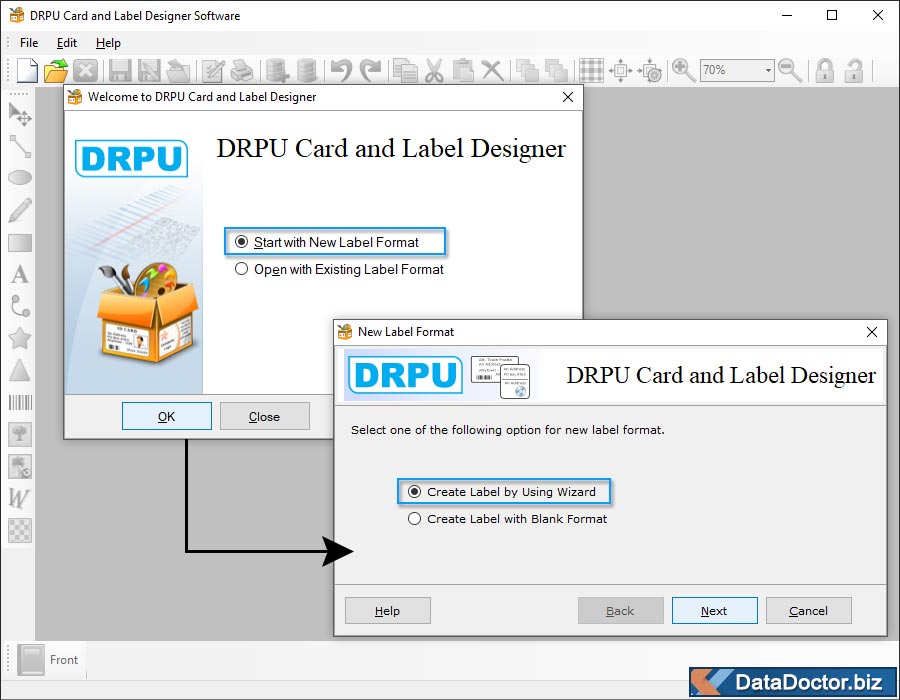
After installation, run drpu card and label software and choose any one option to proceed.
STEP: 2 Specify Label name, size and fold
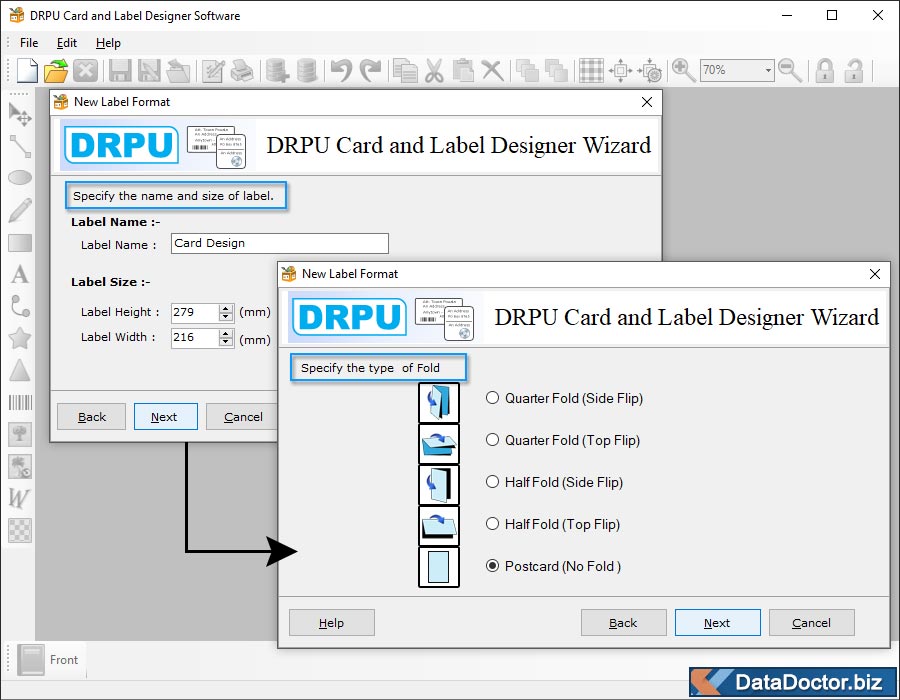
Specify your label name, label size and type of folds which you want to.
STEP: 3 Specify Label Shape and color
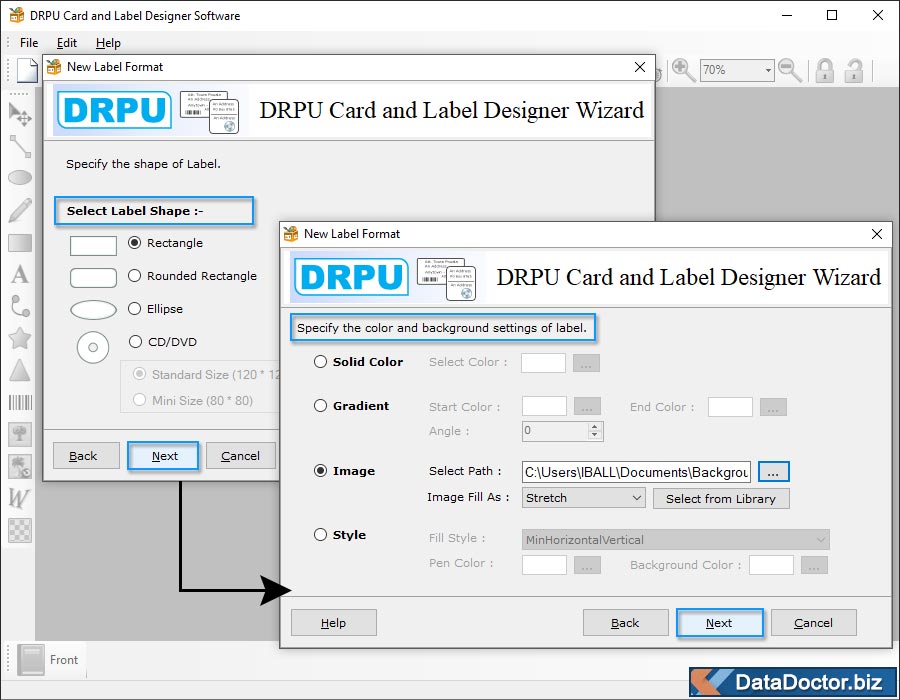
Now specify your label shape and color and proceed to Next step.
STEP: 4 Add image
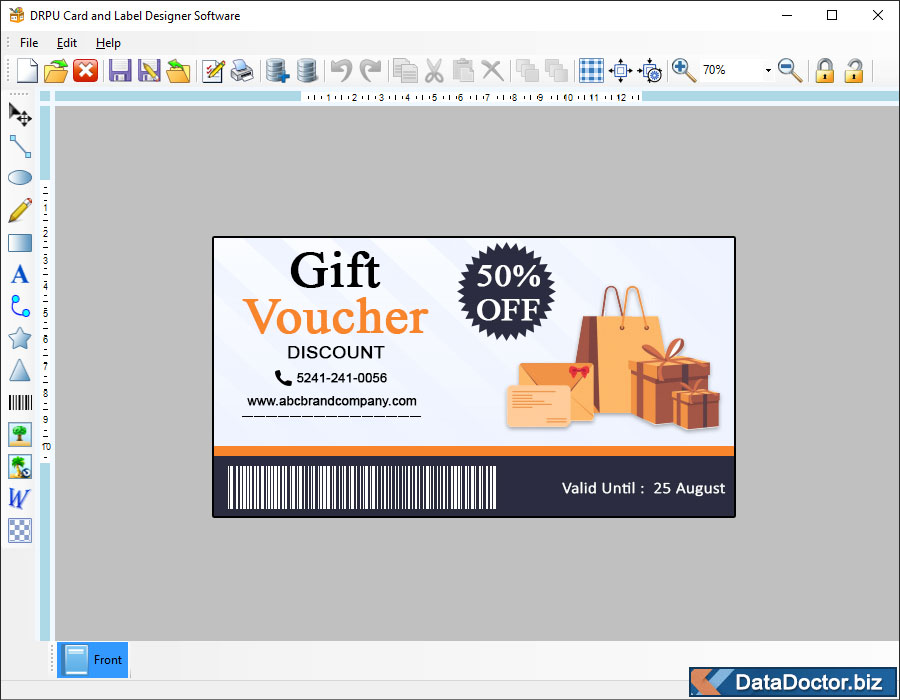
In above select-en, you can add required image from your PC to design labels.
STEP: 5 Text Properties
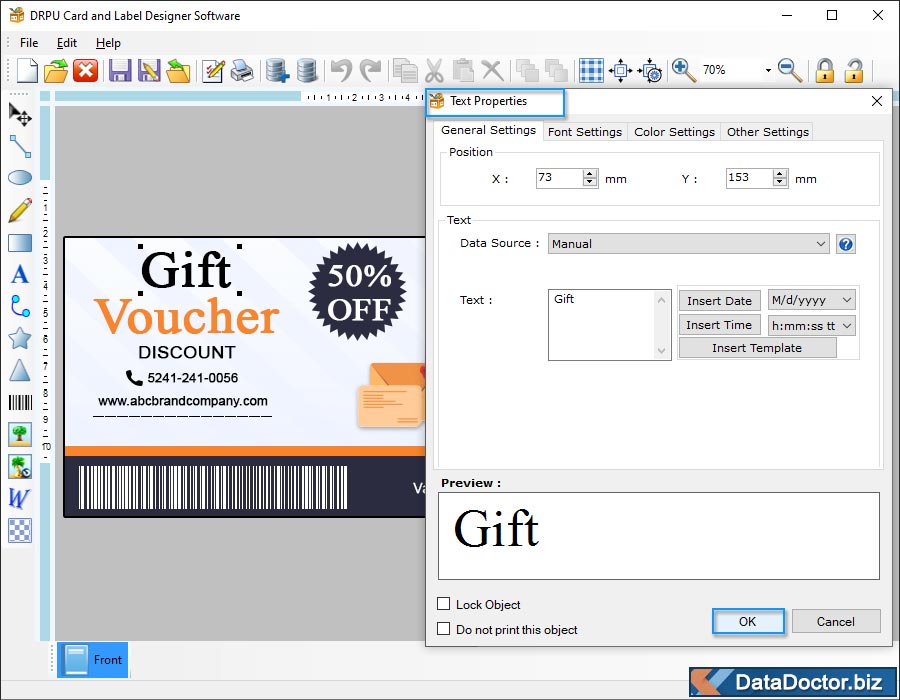
And finally, use text properties to use different font style and color to design your cards and click on OK button.
STEP: 6 Print Preview
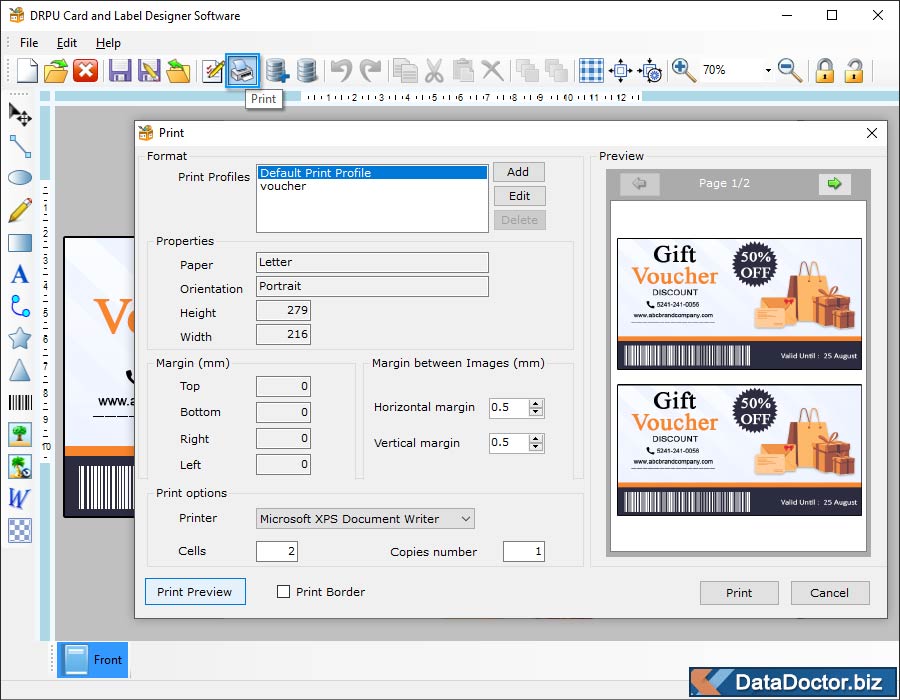
You can see print preview before printing your designed card.
Copyright(C) DataDoctor.Biz . All Rights Reserved.