Password Recovery Software For DreamMail

Data Doctor Password Recovery For DreamMail retrieves lost account password of any Email and Newsgroup account in safe mode without any need of applying programming skills.
Password Recovery
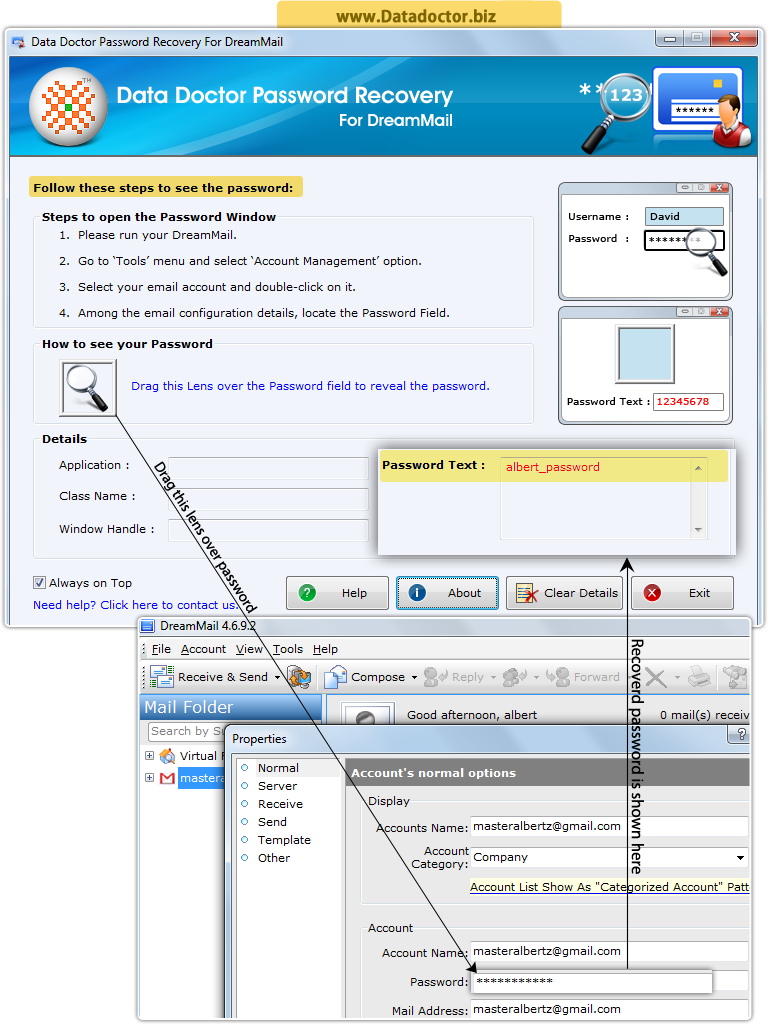
Tutorial with Screenshots : How to use Password Recovery Software For DreamMail
STEP: 1 Install and Run Password Recovery for DreamMail
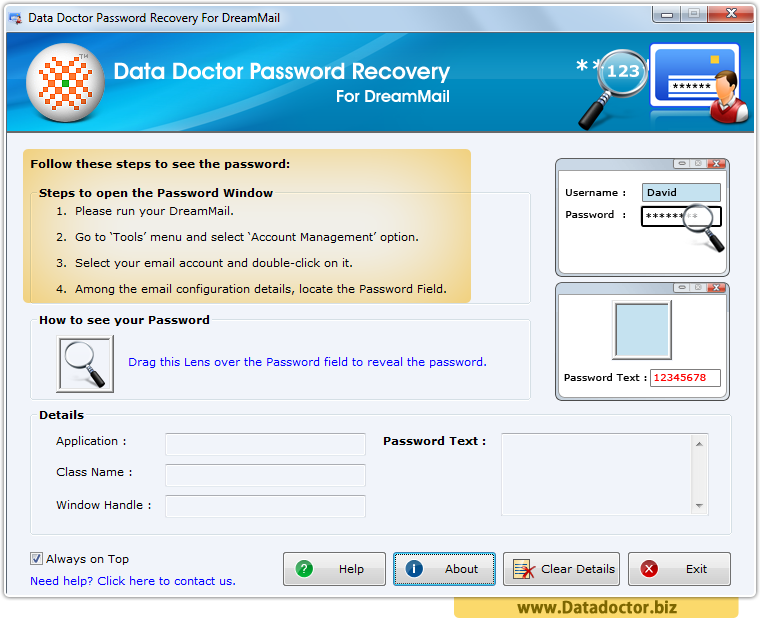
Run this software on your Windows PC that shows password recovery steps.
STEP: 2 Account Management Option
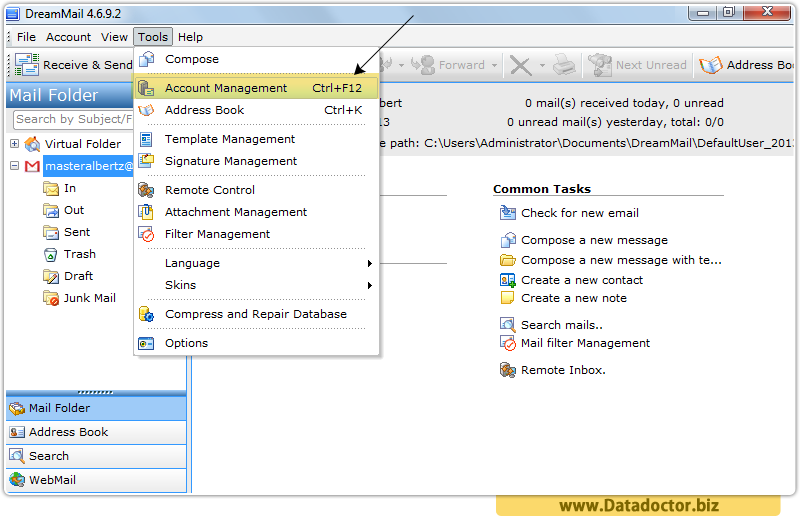
Go to Tools menu and select Account Management option.
STEP: 3 Go to your Email account
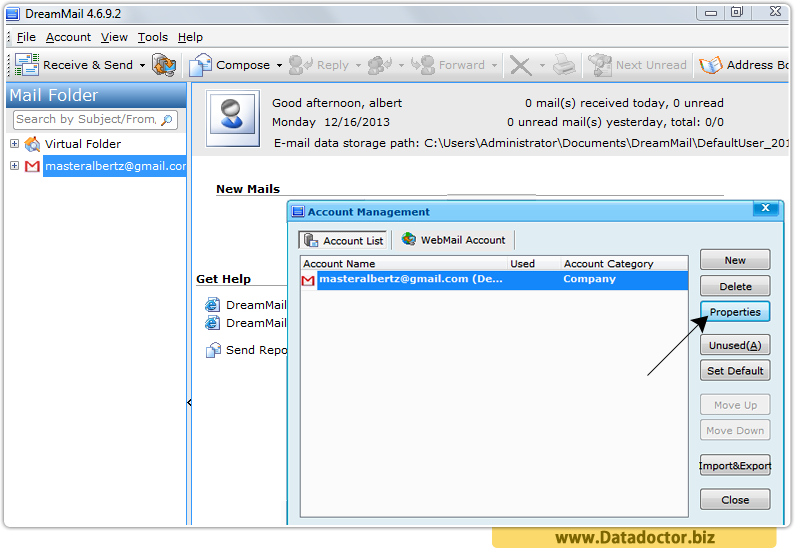
Select your Email account and click on Properties button from right panel.
STEP: 4 Account's Normal options
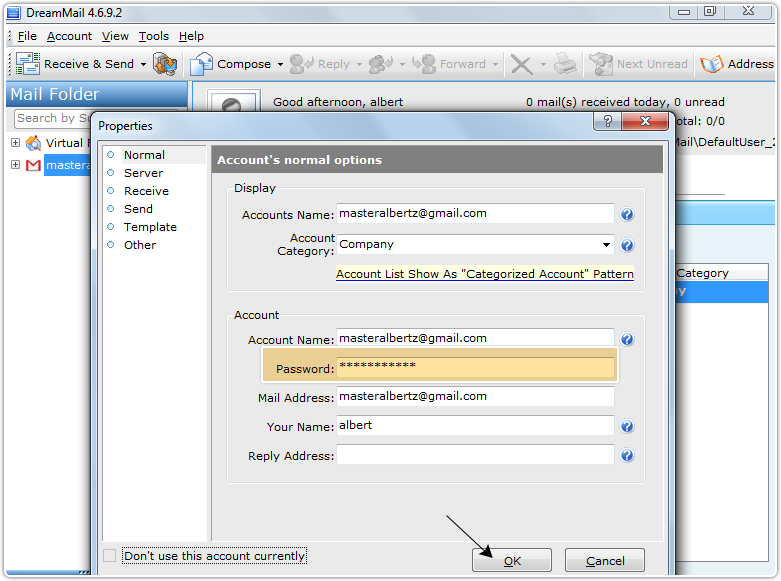
On clicking on Normal option above screen will be appear.
STEP: 5 Recover lost Password
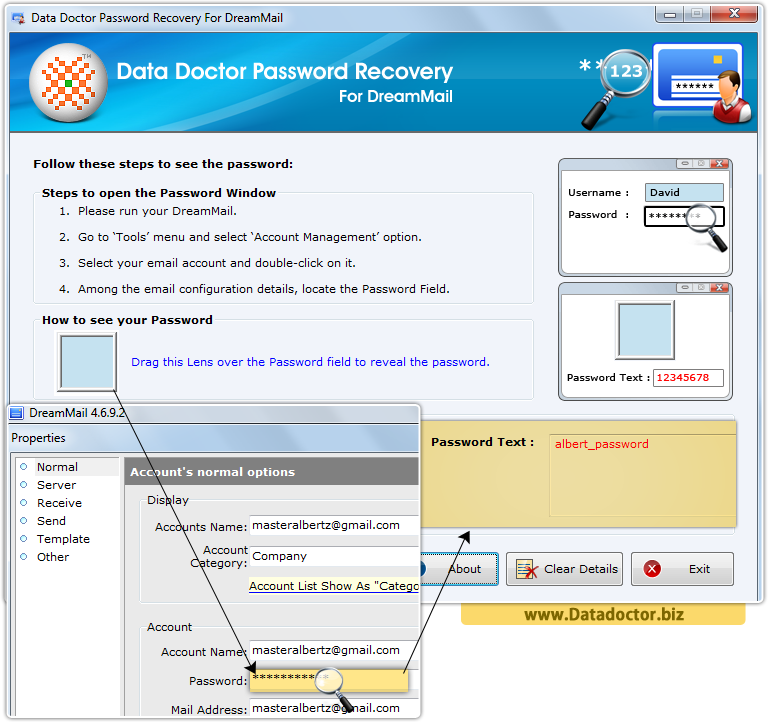
Now, drag lens (present in software) over DreamMail Account's normal option to recover forgotten password easily.
You may also be interested in these items :