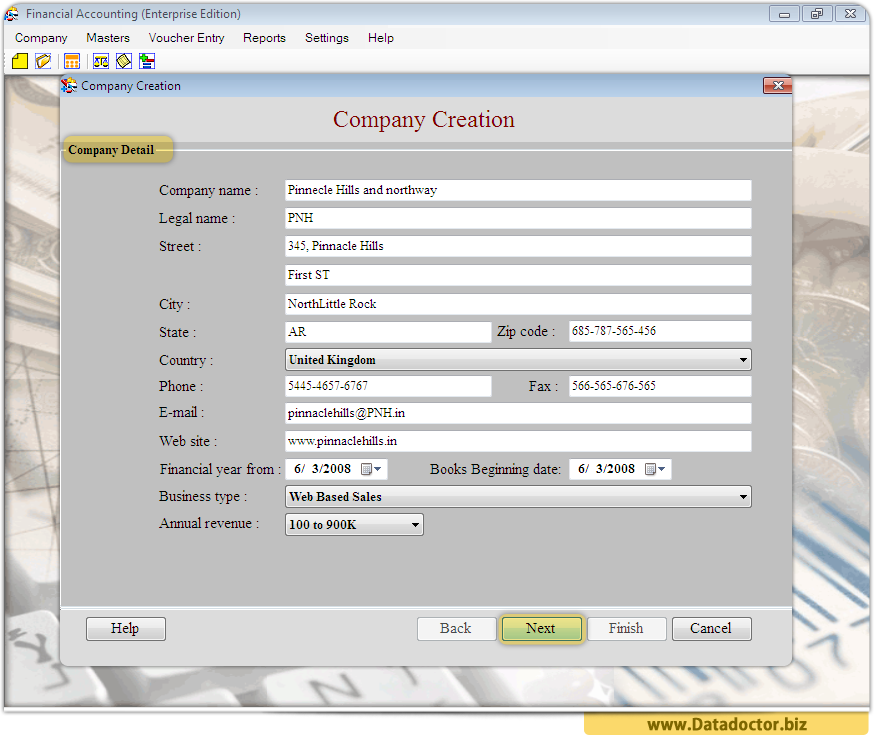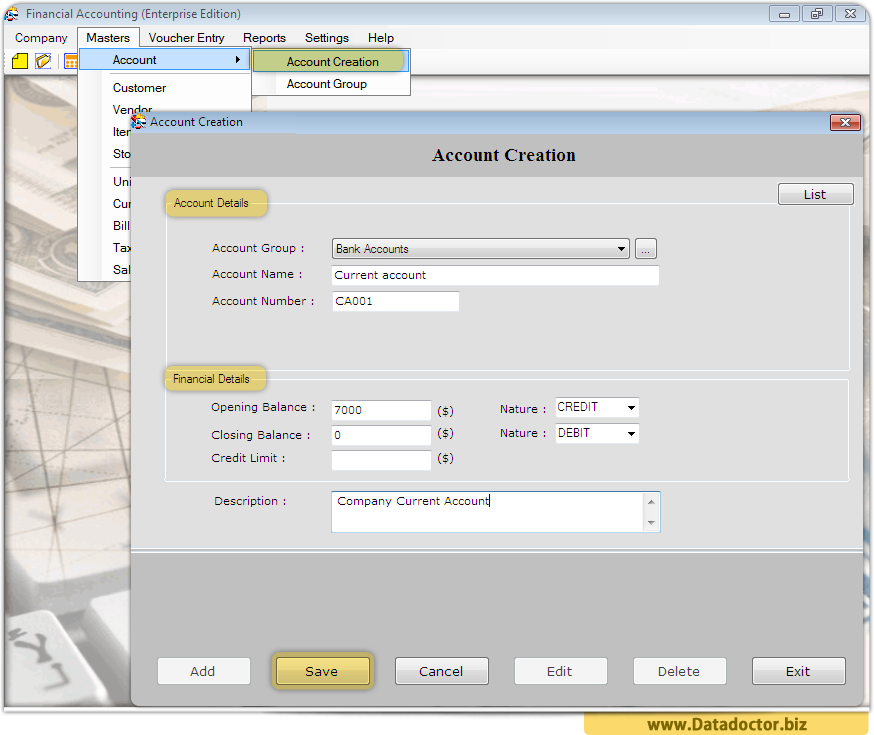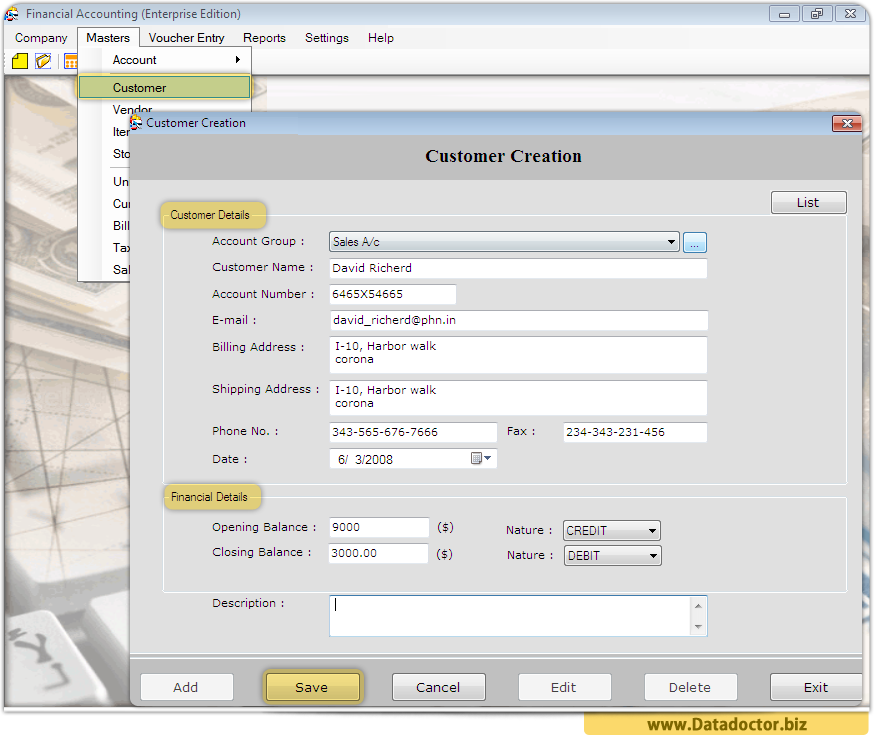Financial Accounting Software (Enterprise Edition)
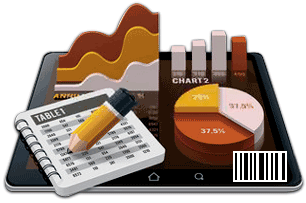
Managing business accounting details for your organization can be time-consuming and tedious task and requires proficiency in accounts to handle all its aspects. But now the critical financial data of your company can be accurately maintained in few mouse clicks by using Financial Accounting and Inventory Management Software.
Advance office accounting tool gives you best possible ways to create and maintain customer-vendor records, inventory details, tax information, voucher entries, stock details and other accounting related records in real time. Software also facilitates to generate accounting reports to get instant idea of entire financial growth and let you take favorable business decisions in less time.
Software Features

Generate Reports

Maintains Accounting Details

Data Security

Export Data

Password Protected

 Home
Home