MAC Bulk SMS Software for USB Modems

MAC bulk SMS software for USB Modem allows you to compose and send bulk text messages from USB modem using Apple Macintosh OS X installed computer . Now you can easily send thousands of text messages simultaneously by connecting your USB modem with MAC computers.
- Promote your products, brands and services and connects new consumers with your business.
- Helps you to connect with your friends, relatives, clients and customers at any time or place.
- Send bulk text messages across the world.
- Maximize advertising efforts and drive more customers towards your business.
Software Features
- Load contacts from file.
- Option to skip duplicate number entries during the message sending process.
- List Wizard option to maintain the list of contacts numbers.
- Save sent SMS that can easily viewed later.
- Send text messages in English as well as Non-English characters.
- Software has inbuilt delay delivery option to manage the load of bulk SMS messaging.
- Program works on entire types of USB modems to send group text messages.
- No internet connection is required to send SMS.
Tutorial with Screenshots : How to use MAC Bulk SMS Software for USB Modems
STEP 1 : USB Modem Connection Wizard
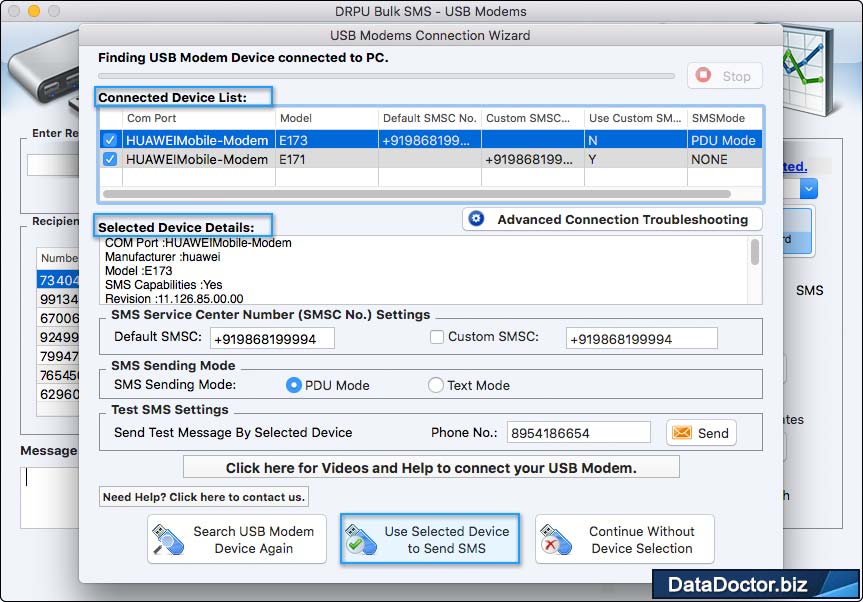
In above screen, choose your usb modem connected with PC and click on Use Selected Device to Send SMS button to continue.
STEP 2 : Load Contacts From File

Here, load recipient number from text or excel file by clicking on Load Contacts From File button to send bulk text messages.
STEP 3 : SMS Sending Options

Currently 3 usb modem device selected to send SMS, choose SMS options accordingly to send bulk SMS.
STEP 4 : Message Sending Process
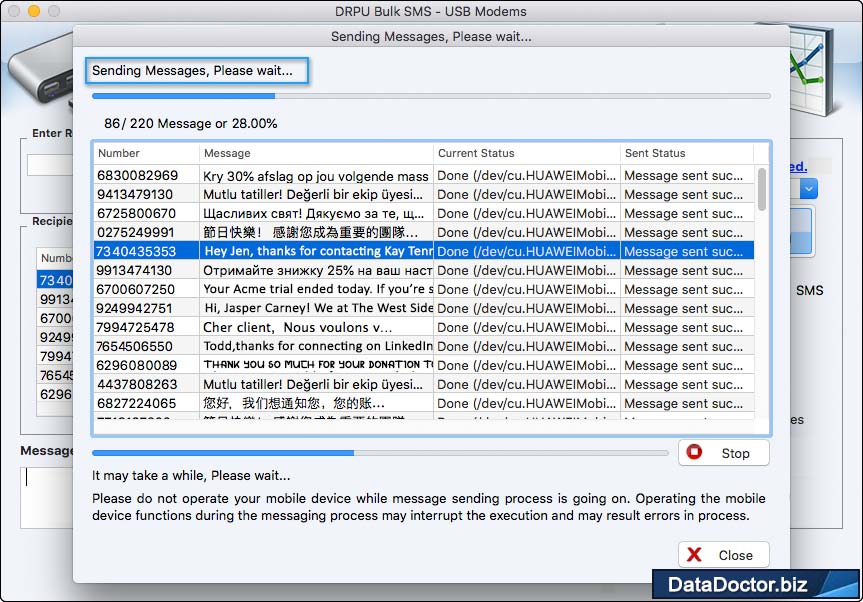
Please wait while message sending in process. After that, click on Sent Items button to view the list of sent messages.


