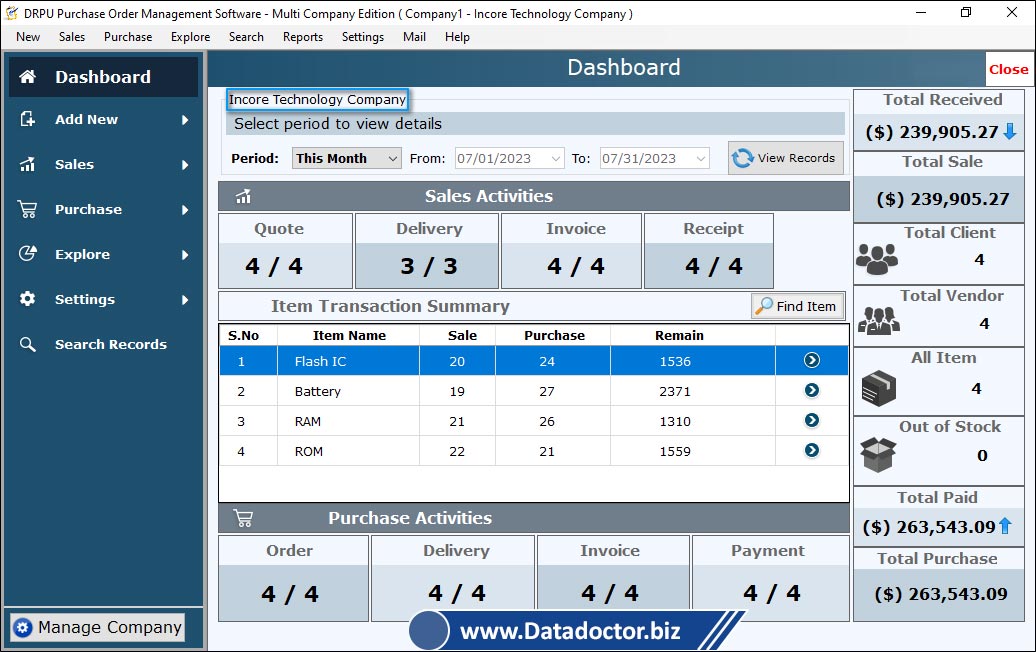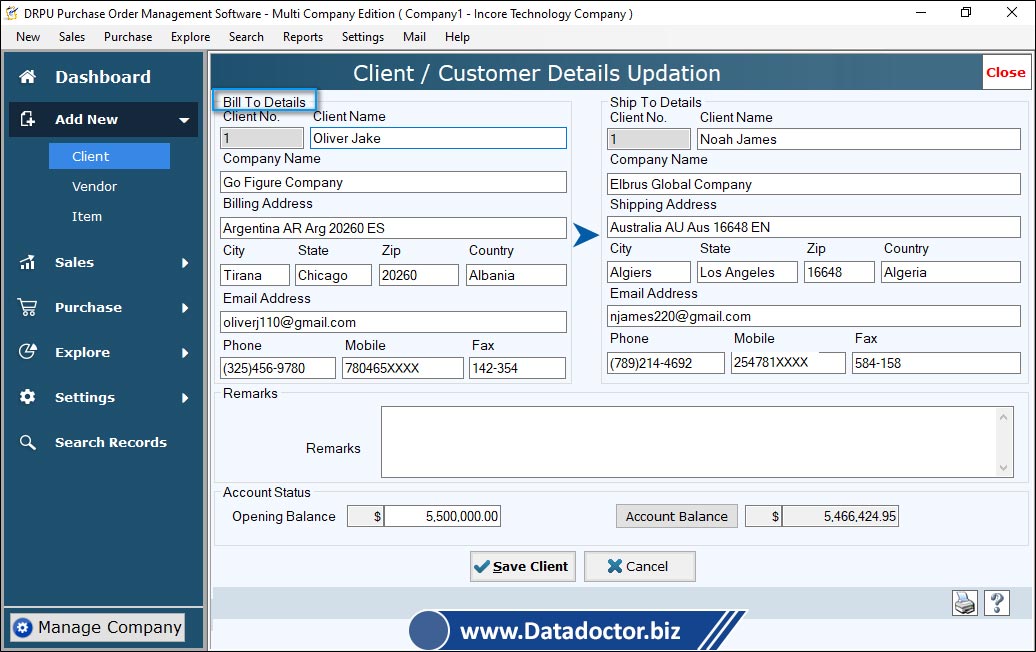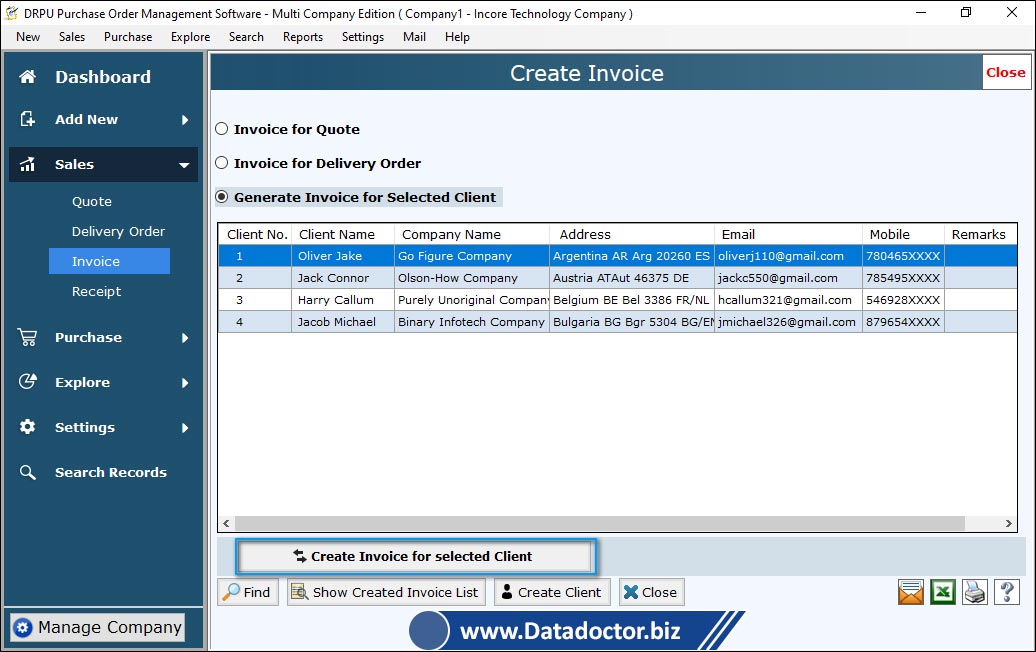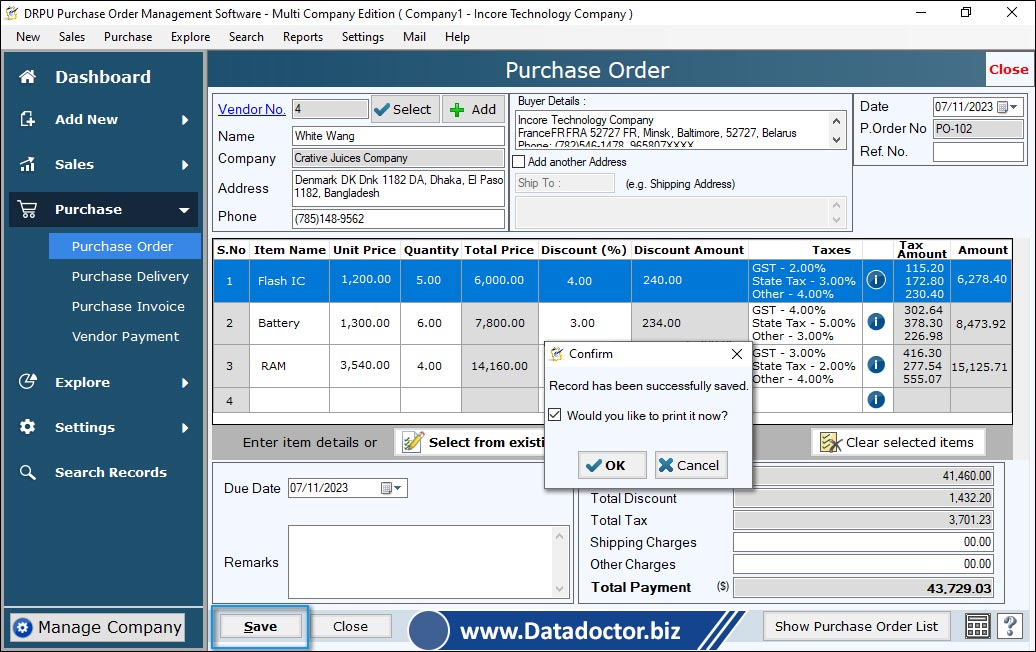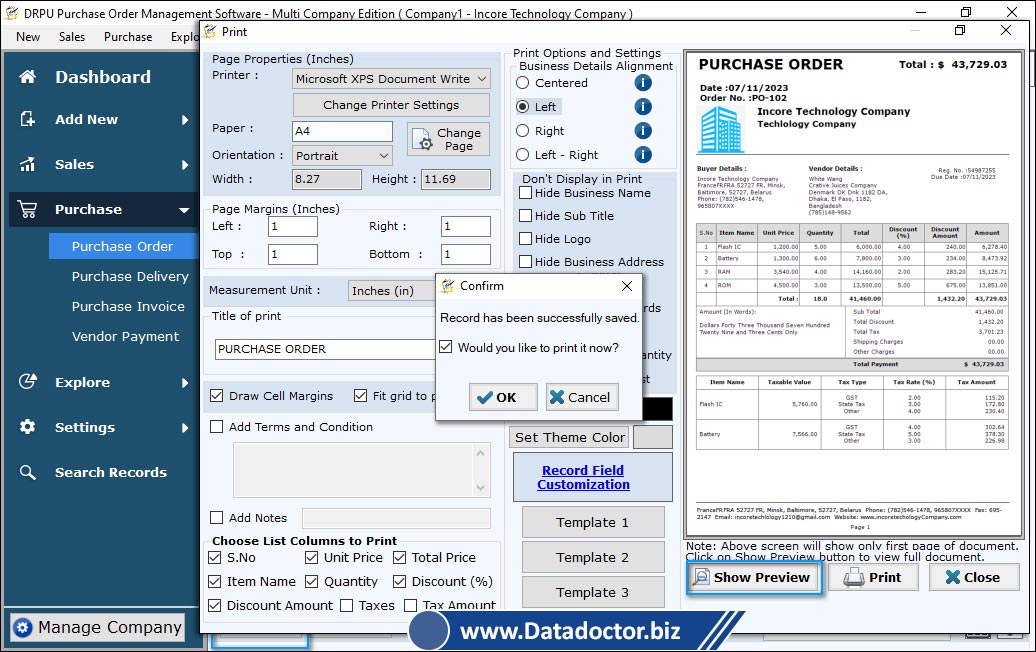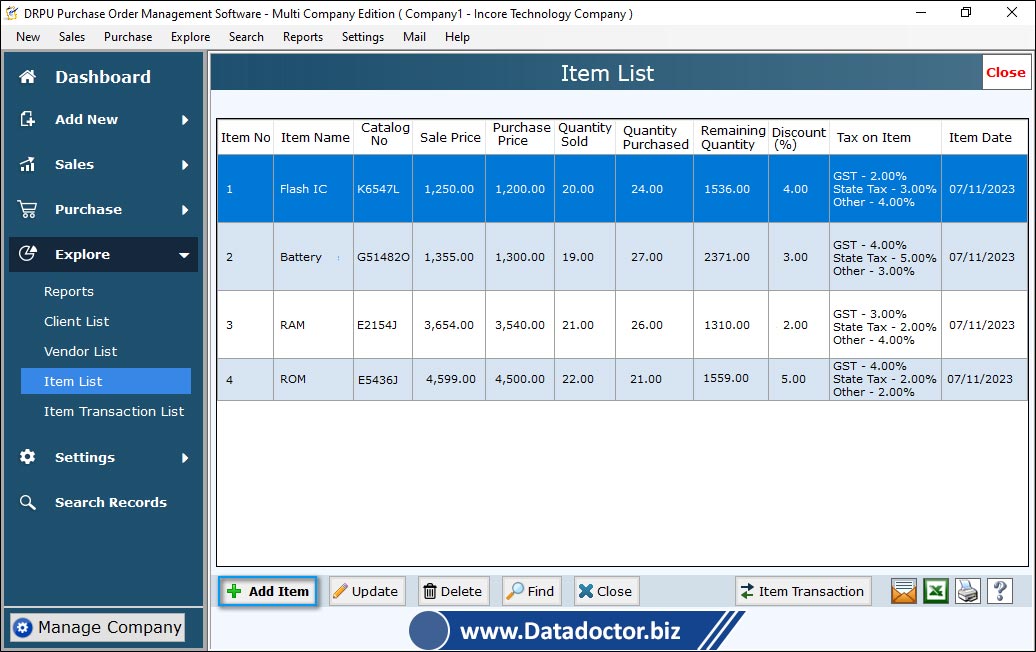Multi Company Purchase Order Software

Multi Company Purchase Order Software helps to simplify complicated business process of managing sales and purchase details of the company. Purchase order management software successfully manages all customer's details, vendor information and item transactions records in accurate way.
- Streamline time taken complex business process.
- Keep track and manage sales and purchase records of the company.
- Prepares financial transaction report in computerized way and provides option to send these reports via email.
Software Features
- Effortlessly manages sales and purchase transactions records.
- Quickly generates all business reports including delivery report, receipt reports etc.
- Password protected program prevents from unauthorized users.
- Provides facility to send sales and purchase reports via email.

 Home
Home