Financial Accounting Software (Standard Edition)

Accurate financial accounting solution for your business….
Every small to large business corporation needs to maintain their financial records but errors in maintaining records can be a costly affair for your business. Financial Accounting and Inventory Management Software is reliable solution to manage office accounting details in computerized way. Advance business accounting software streamline your entire business process by effectively maintaining accounting records such as customer records, sales-purchase details, tax information, voucher entries and other information without involving in manual process.
Software is useful in various application areas including Retail industries, Telecom services, Real estate and others to better manage day-to-day business transaction details.
Software Features
- Interactive GUI Interface
- Maintains Accounting Details
- Data import facility
- Currency Management
- Password Protected
- Data backup and restoration
Tutorial with Screenshots : How to use Financial Accounting Software (Standard Edition)
STEP 1 : Create New Company
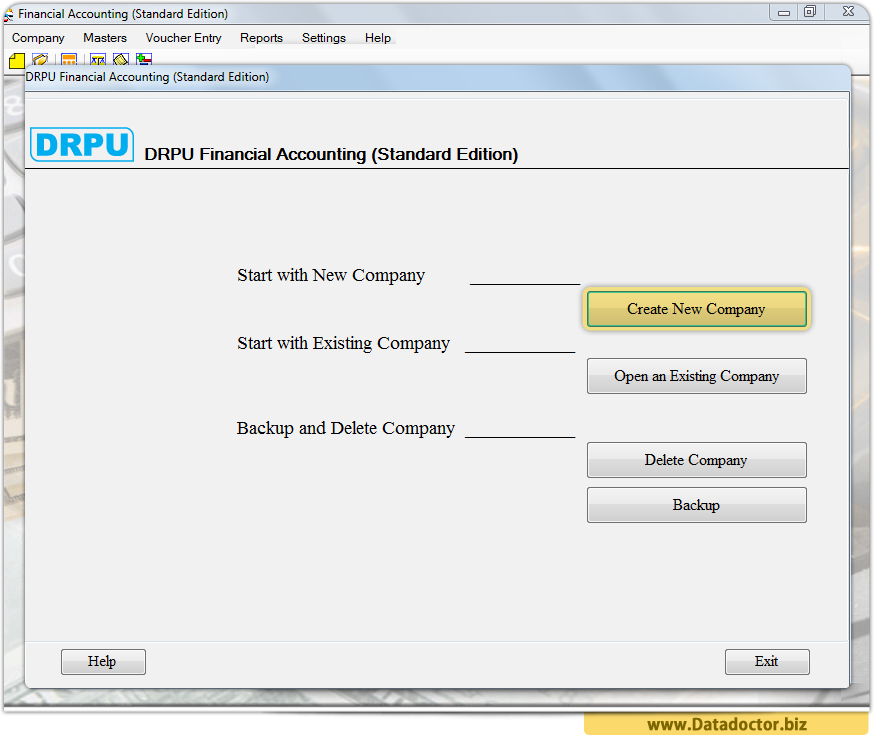
Click on Create New Company button to fill all details.
STEP 2 : Company Creation
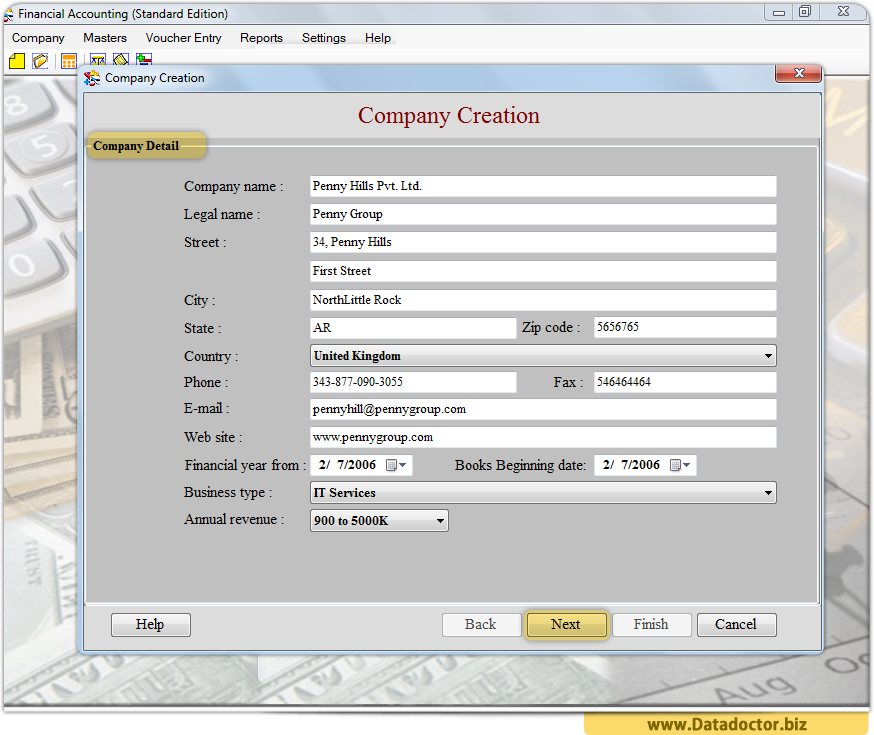
Fill Company Detail and click on Next button to continue.
STEP 3 : Customer Creation
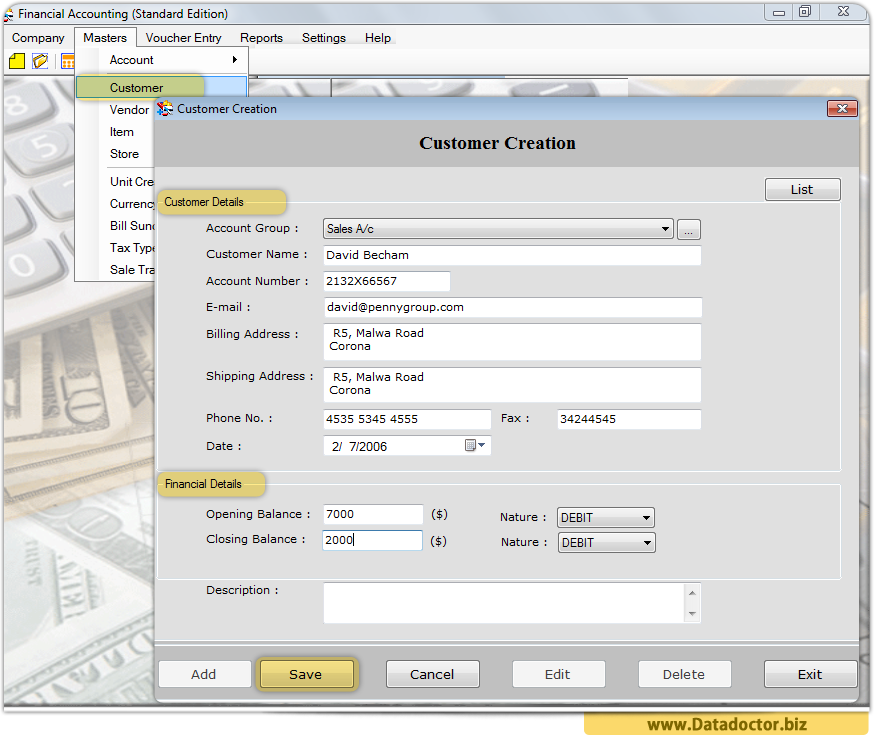
From above toolbar go to Masters Option for Customer Creation window to fill customer details.
STEP 4 : Vendor Creation
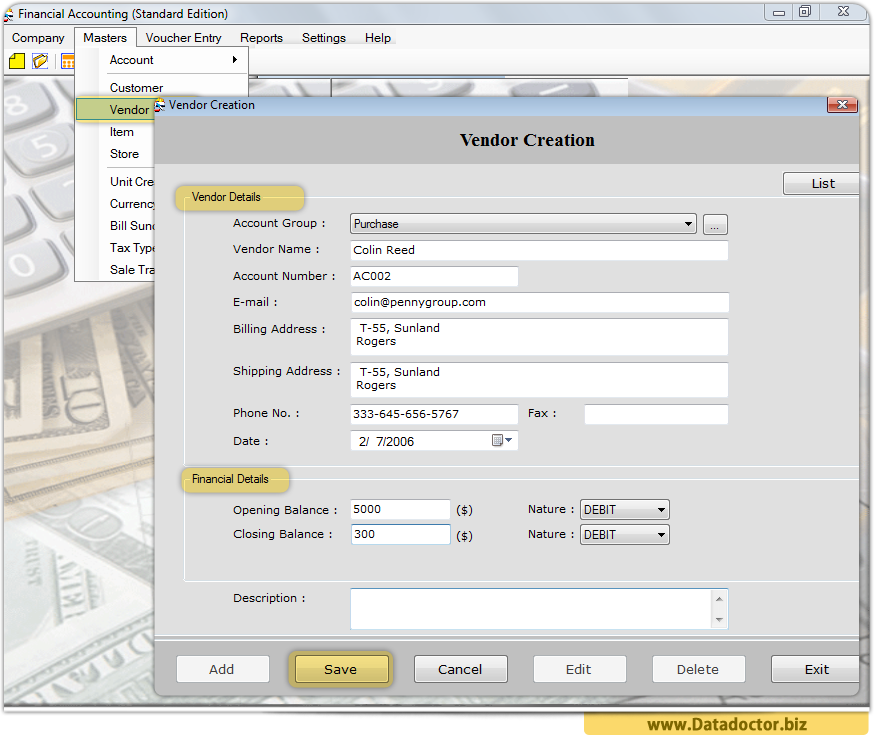
Now, go to Masters Option for Vendor Creation window to fill vendor details and save entire information for future purpose.


