Bulk SMS Software for GSM Based Mobile Phone

Now no need to send SMS online! Software designed for GSM mobile phones sends sms from your computer system connected with GSM based mobile phone to any other mobile phone worldwide. Group messaging software is used to create and send unlimited text messages to all selective or group of cell phone numbers of any country network without SMS gateway service providers at both national and international mobile networks.
- Software maintains a good customer relationship by sending instance sms from your PC to any other phone in one click.
- Software compatible on all major GSM technology based mobile phone handsets manufacturers like Samsung, Nokia, Sony Ericsson etc.
Software Features
- Easy Mobile phone connection wizard.
- No internet connection required to send messages.
- Highly reliable and time saving group messaging software.
- Prevent redundancy of number while sending SMS.
- Sends SMS from your PC in one click.
- Send messages to entire phonebook or individual or a list of contacts.
- Provides facility to save sent items details which can be viewed in near future.
- No setup or monthly cost required.
Tutorial with Screenshots : How to use Bulk SMS Software for GSM Based Mobile Phone
STEP 1 : Use Selected Device to Send SMS
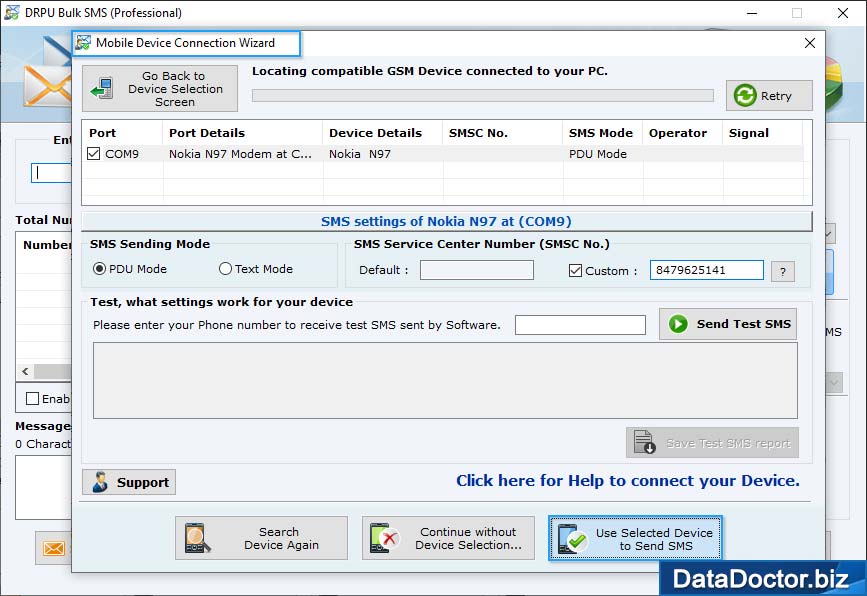
Open the Mobile Phone Connection Wizard, connect your gsm phone, and click on Use Selected Device to Send SMS.
STEP 2 : Select Excel File
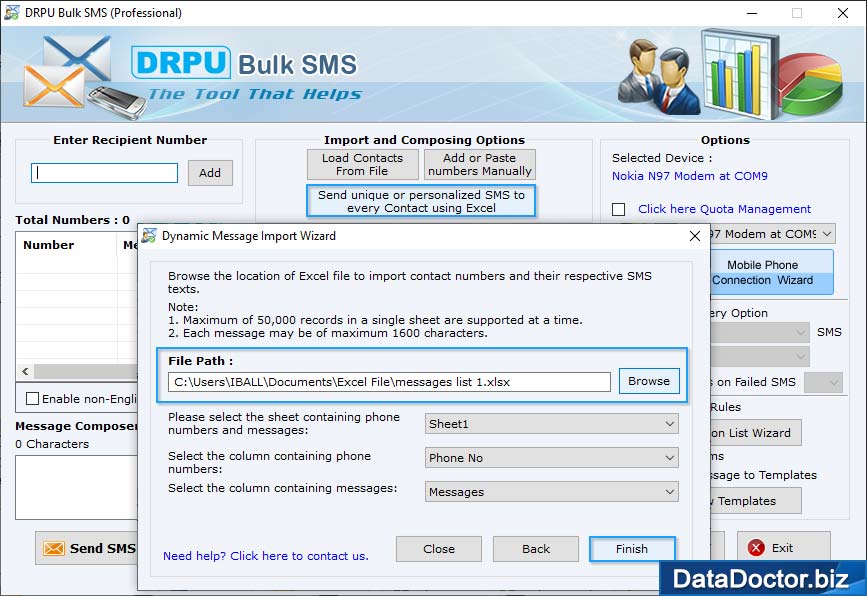
Click on Send unique or personalized SMS to every Contact using Excel option, browse the excel file path and click on Finish button.
STEP 3 : SMS Sending Options
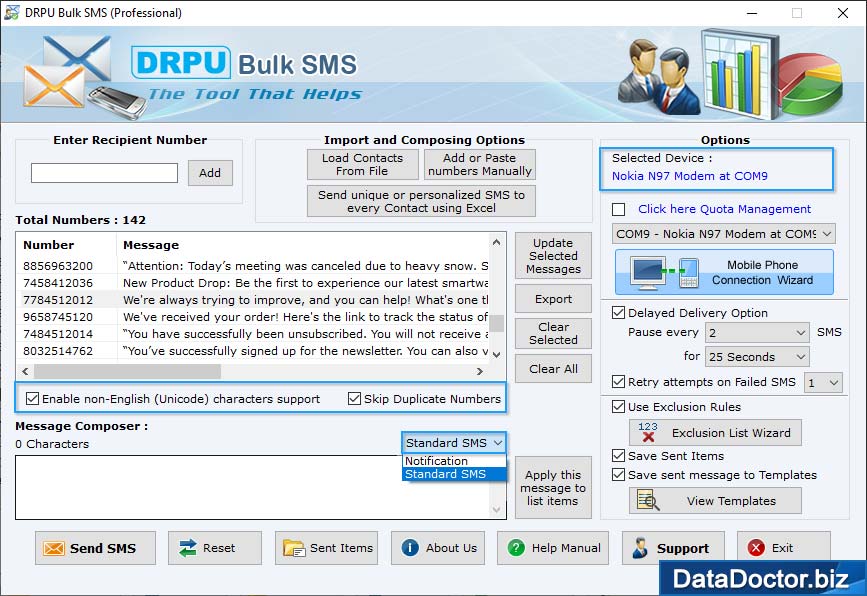
Select SMS Sending options from right panel and click on Send button to initiate the message sending process.
STEP 4 : Message Sending Process
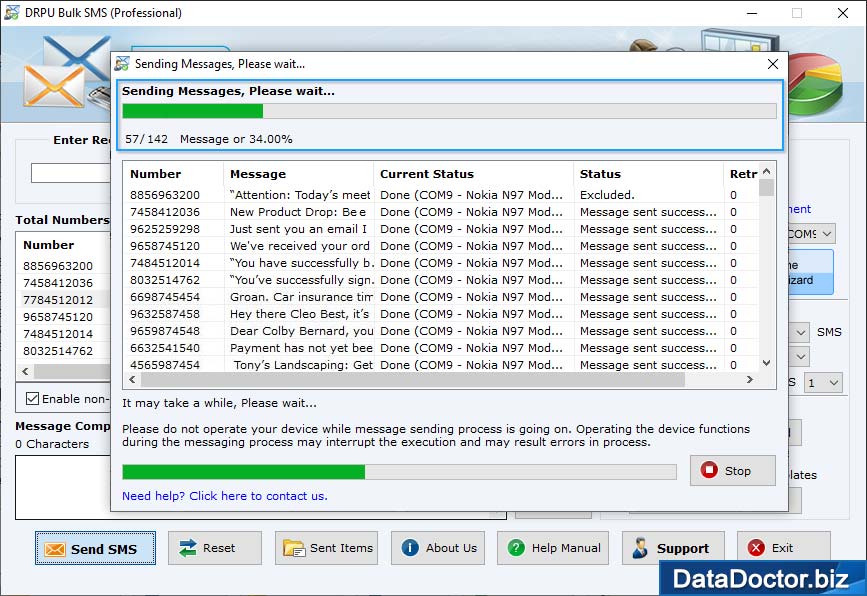
Message sending process is going on in above screen. Please do not interrupt the execution.


