Excel to Windows Contacts Converter

Excel to Windows contacts conversion tool provides facility to export contacts list stored in excel file into Windows contacts. Conversion utility does not require MS Office installed on your PC.
Excel to Windows Contacts conversion software supports major versions of Microsoft Excel to migrate contacts saved in excel spread sheet into Windows contacts. Application migrates contact list with all require field including First Name, Middle Name, Last Name, Personal Title, Nickname, Company, Job Title and Department to add details as per your requirement.
Software Features
- Software instantly migrates contacts stored in Excel file into Window contacts.
- Support major versions of Microsoft Excel (2013, 2010, 2007, 2003 etc).
- Support Microsoft Excel to Windows Contacts conversion if MS Office is not installed on your PC.
Tutorial with Screenshots : How to use Excel to Windows Contacts Converter
STEP 1 : Excel file
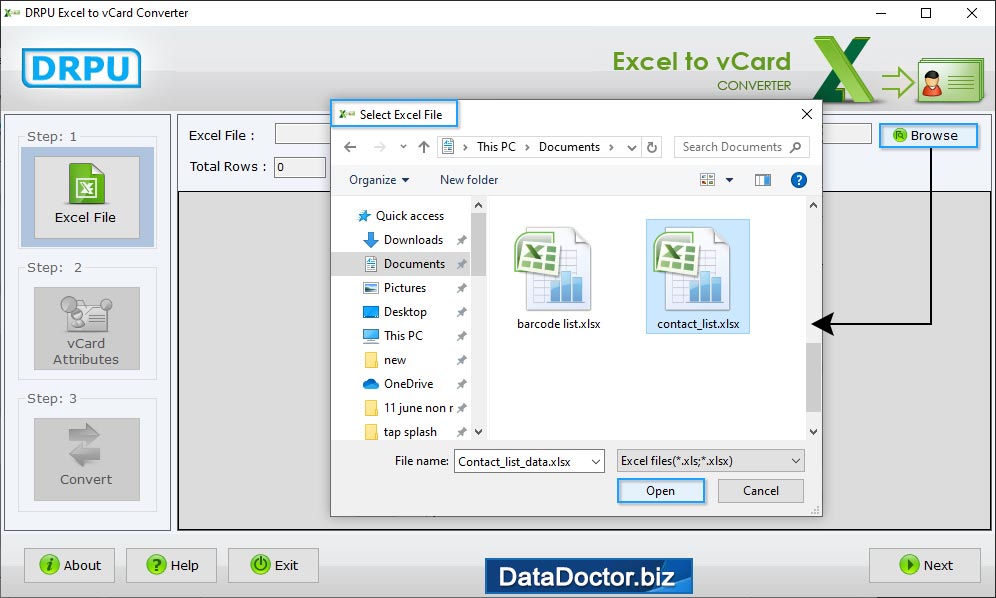
Browse Excel file with particular column data and click on Next button.
STEP 2 : Attributes
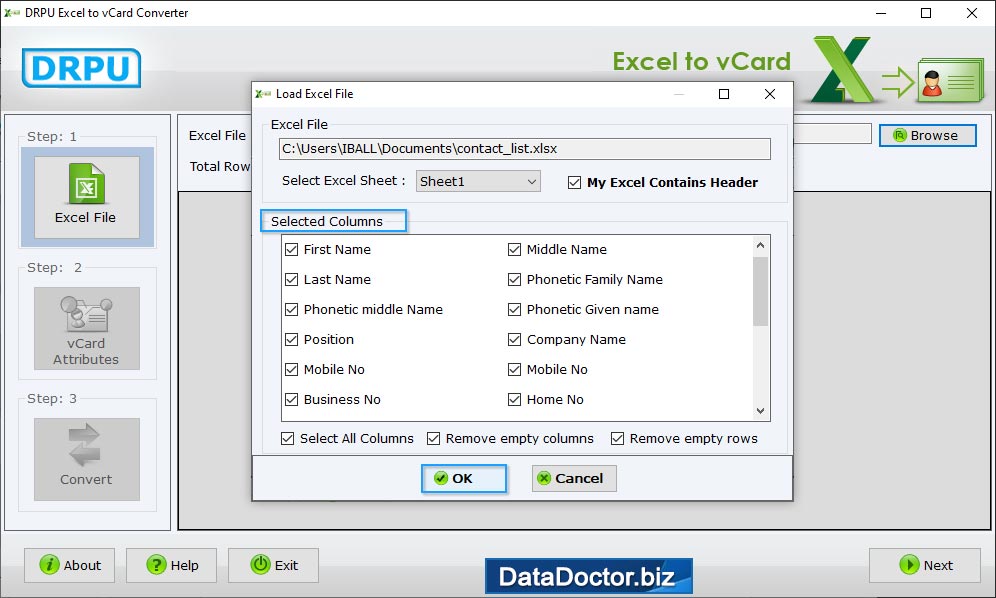
Above screenshot shows excel file attributes including Name and E-mail, Home, work, Family etc. and proceed to Next step.
STEP 3 : Convert
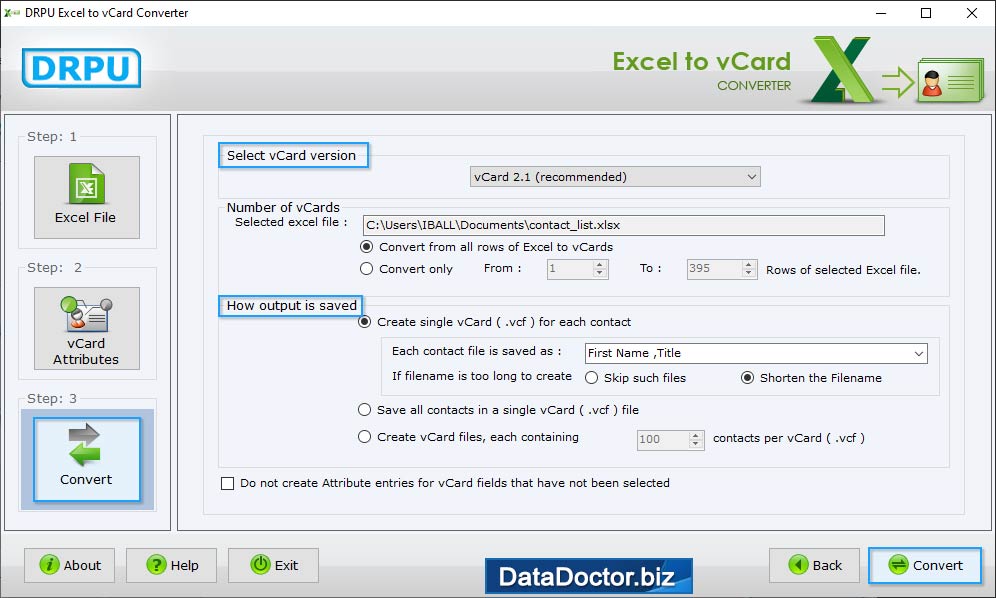
Choose conversion mode, number of windows contacts and save option then click on convert button.


