Greeting Card Designing Software

Simple to operate card maker software to generate good looking greeting cards in simplified and easy way. Greeting card maker software is useful to design and generate greetings with photo addition facility in less time and efforts required. Software can be used to design greeting cards including -
- Anniversary greeting card
- New Year greeting card
- Holiday greeting card
- Festival greeting card including Christmas day, Easter and other type of greeting card.
Software Features
- Provide use of advance image designing tools.
- Provide option to design colorful and any shape greeting card.
- Flexible option to save designed greetings for future usage.
Tutorial with Screenshots : How to use Greeting Card Designing Software
Here you can see Happy Teachers day greeting card designed by DRPU Greeting card Maker Software
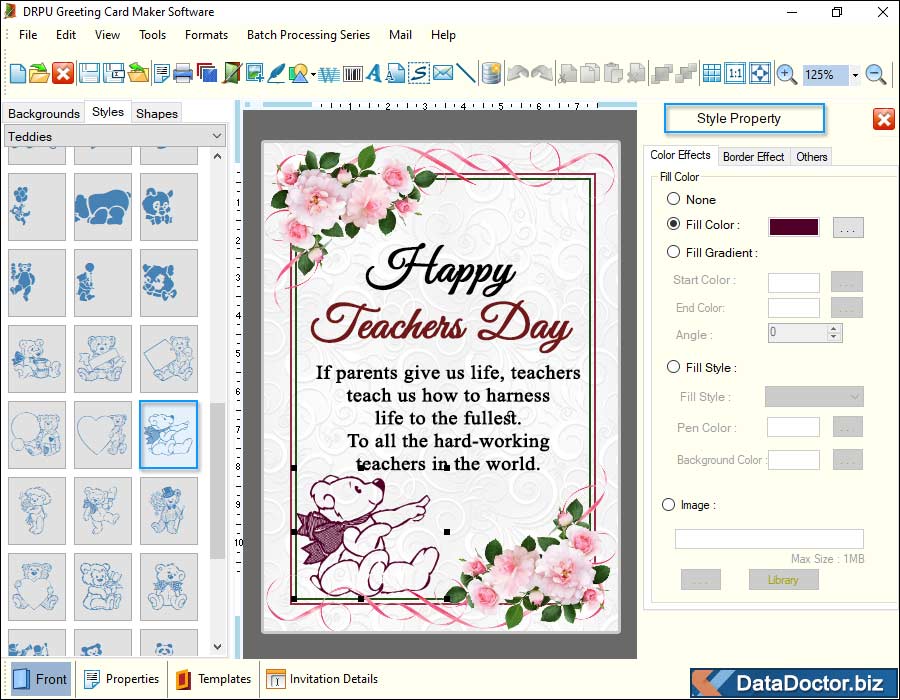
STEP 1 : Start Designing Greeting Card
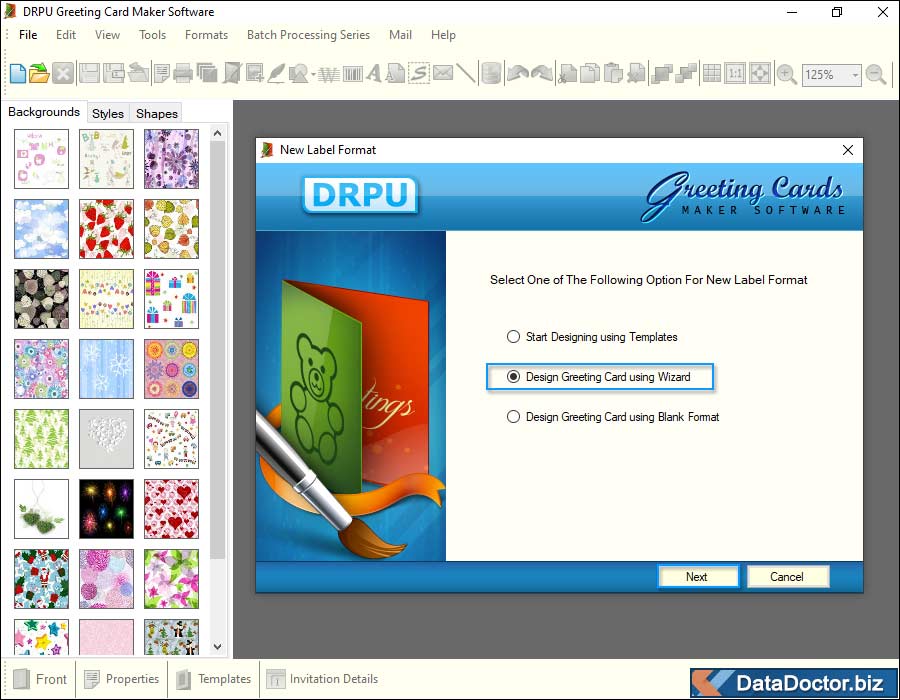
Start Designing Greeting Card using Blank Format option and click on Next button.
STEP 2 : Specify Label Properties
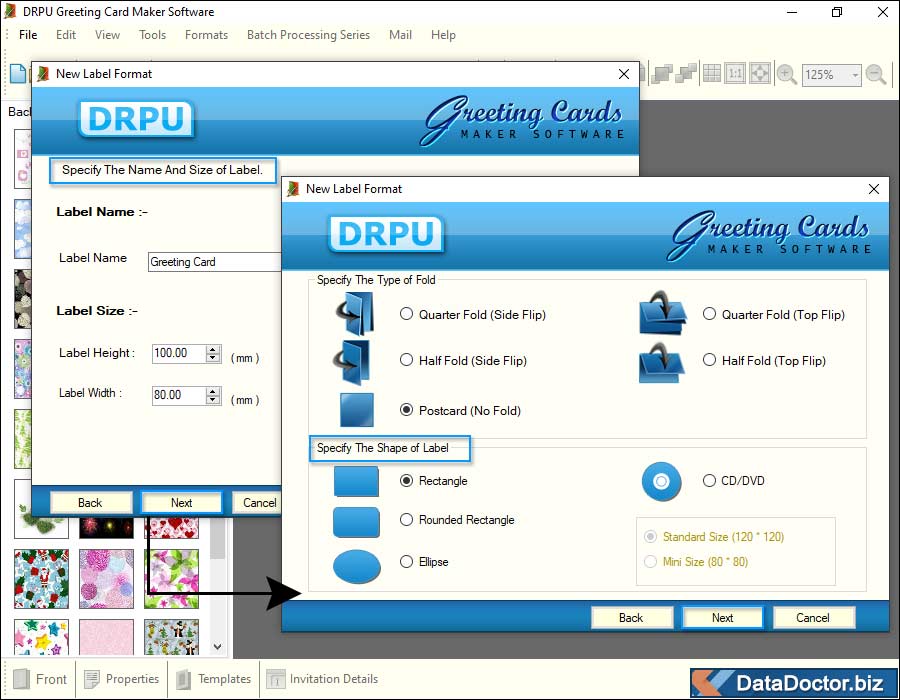
In above screen, specify Label name, size, and shape and fold type and click on finish button.
STEP 3 : Choose Background
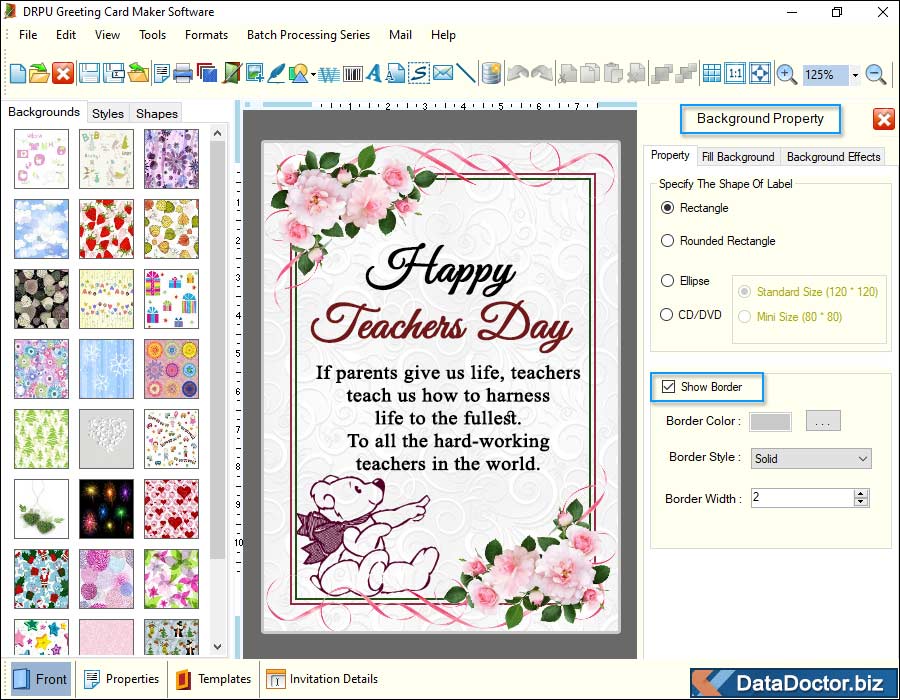
From left panel settings choose your require background image.
STEP 4 : Open images from system
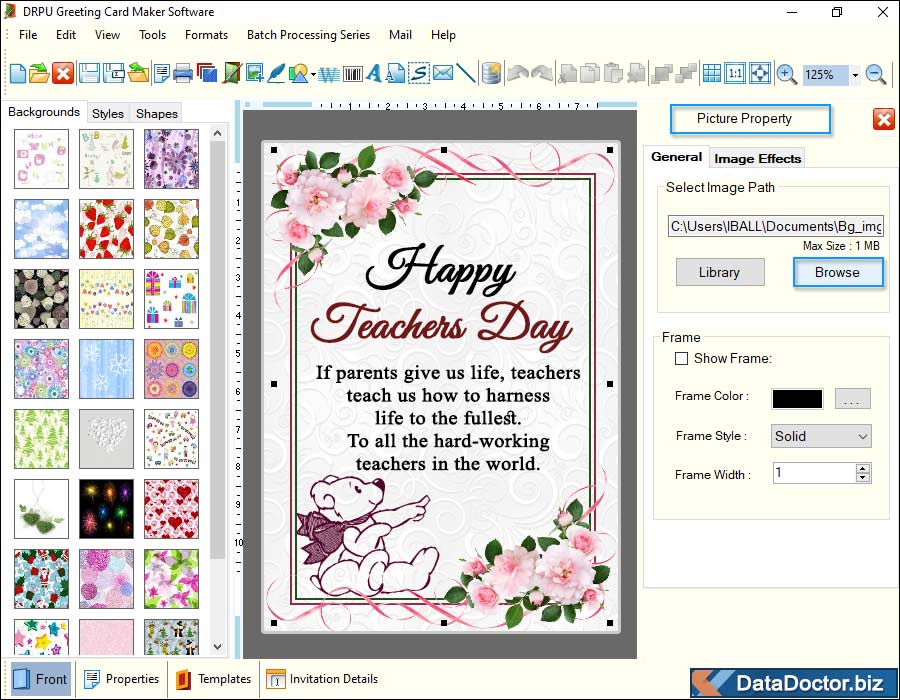
In this step, you can choose your desired images from your personal computer.
STEP 5 : Text Properties
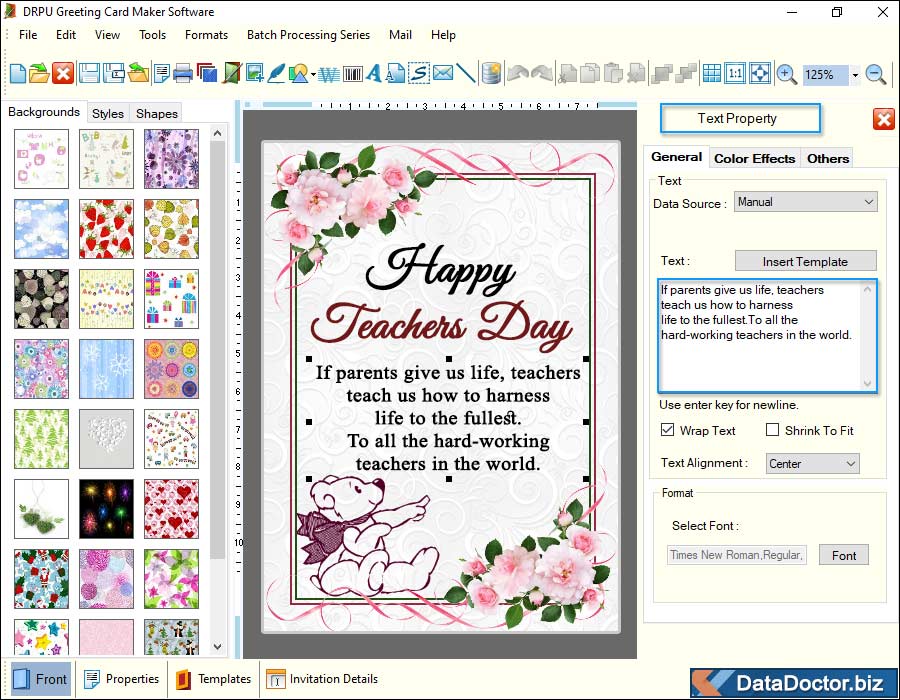
Add text on your greeting card using text properties shown in right panel.
STEP 6 : Completed
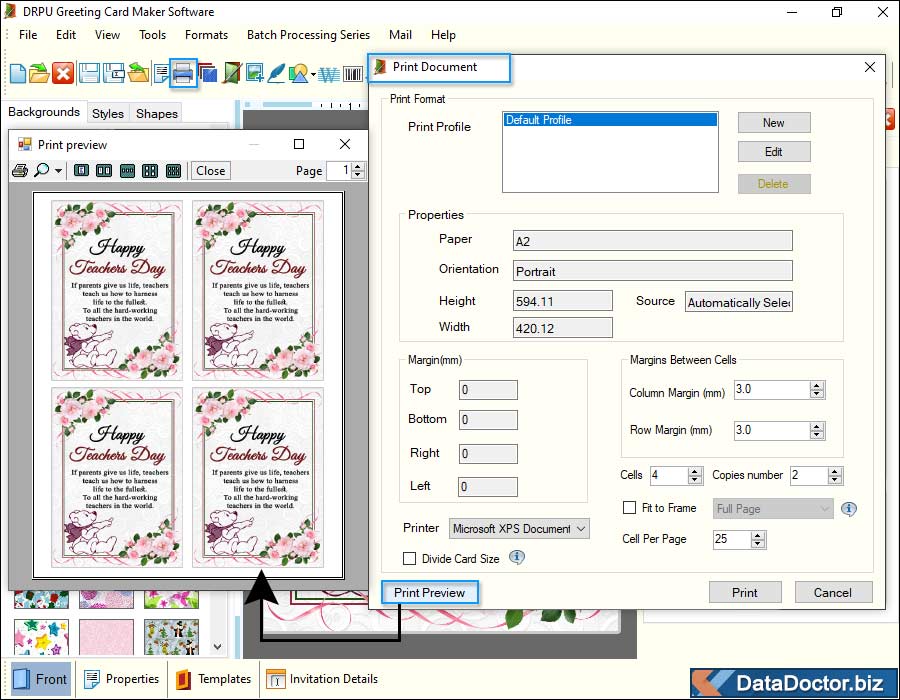
Now finally you can see your designed greeting card's front view.



