Barcode Label Maker - Healthcare Industry

Healthcare Industries uses bar code systems to create barcode labels for labeling health care industry products, health care equipments in simplified manner. Barcode Software can simply be used to create high-resolution and versatile barcode images.
Pro Data Doctor barcode labeling software is capable to design and produce barcode images in applicable Linear and 2D barcode fonts for barcode label creation process. Software allows to generate the multiple labels with different barcode and text value using Barcode Designing View.
Software Features
- Generate barcode Labels using Linear and 2D barcode font.
- Create Barcode Labels with option to specify Barcode Value, Barcode Header and Barcode Footer.
- Copy and paste Barcode Label at specified application including MS-Word, MS-Paint, MS-Excel etc.
- Data Set Series feature allows to generate multiple copies of labels.
- Save Barcode images in different file formats including JPEG, BMP, GIF and other similar file formats.
- Create Barcode Labels with Texts, Lines, Pictures and other objects using advance Barcode Designing View.
Tutorial with Screenshots : How to use Barcode Label Maker - Healthcare Industry
STEP 1 : Barcode Color Settings
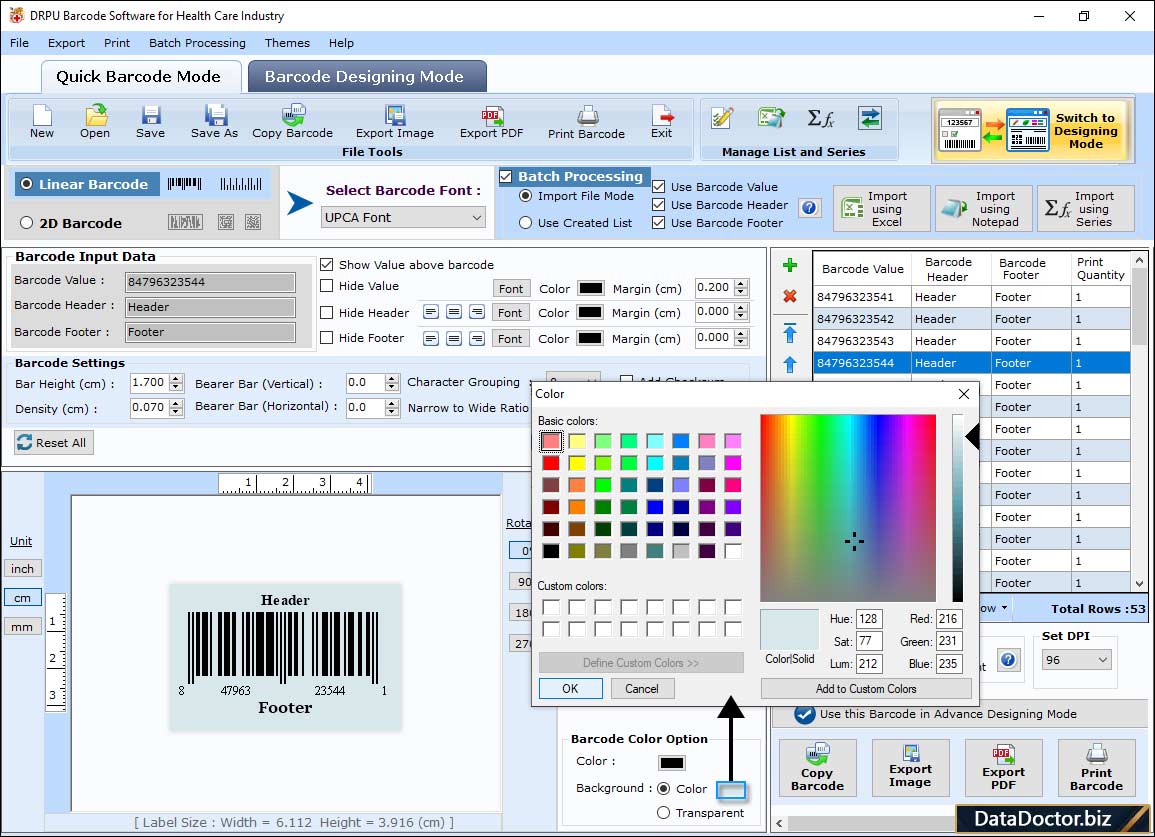
Select the Barcode type and change the color of barcode value, header, and footer in Quick Barcode Mode.
STEP 2 : Label Properties
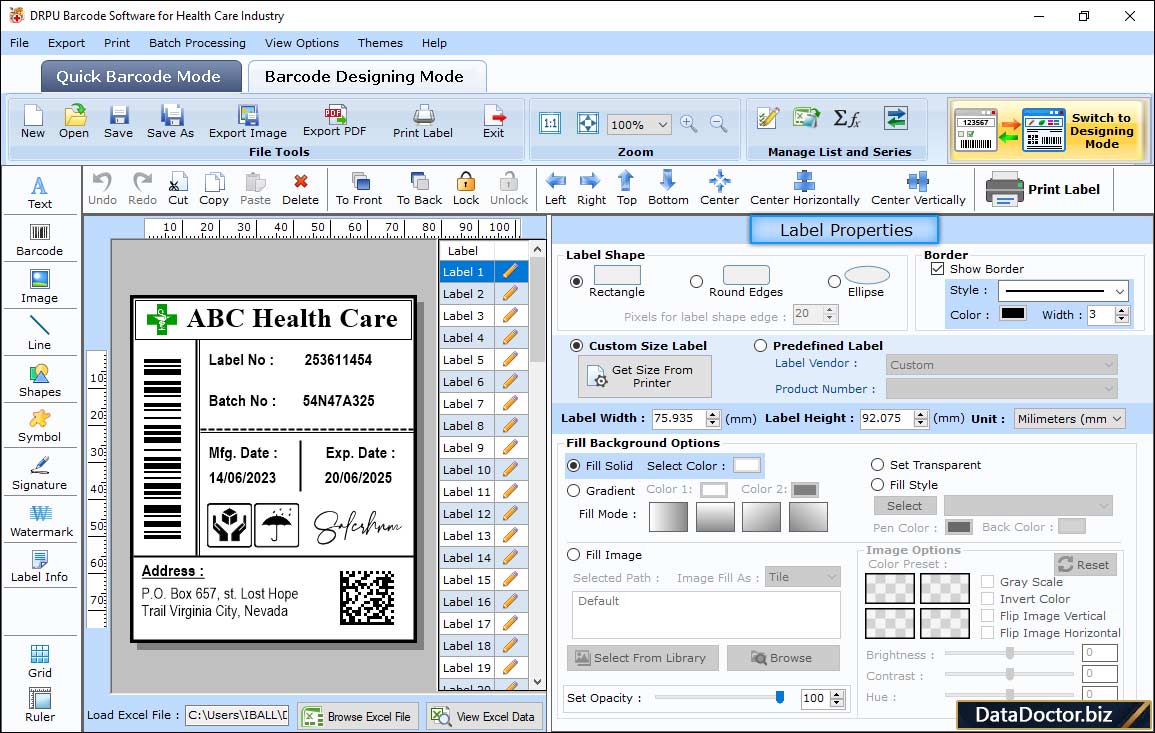
Using label properties, you can specify label shape, label size, background, and border accordingly in Barcode Designing Mode.
STEP 3 : Barcode Properties
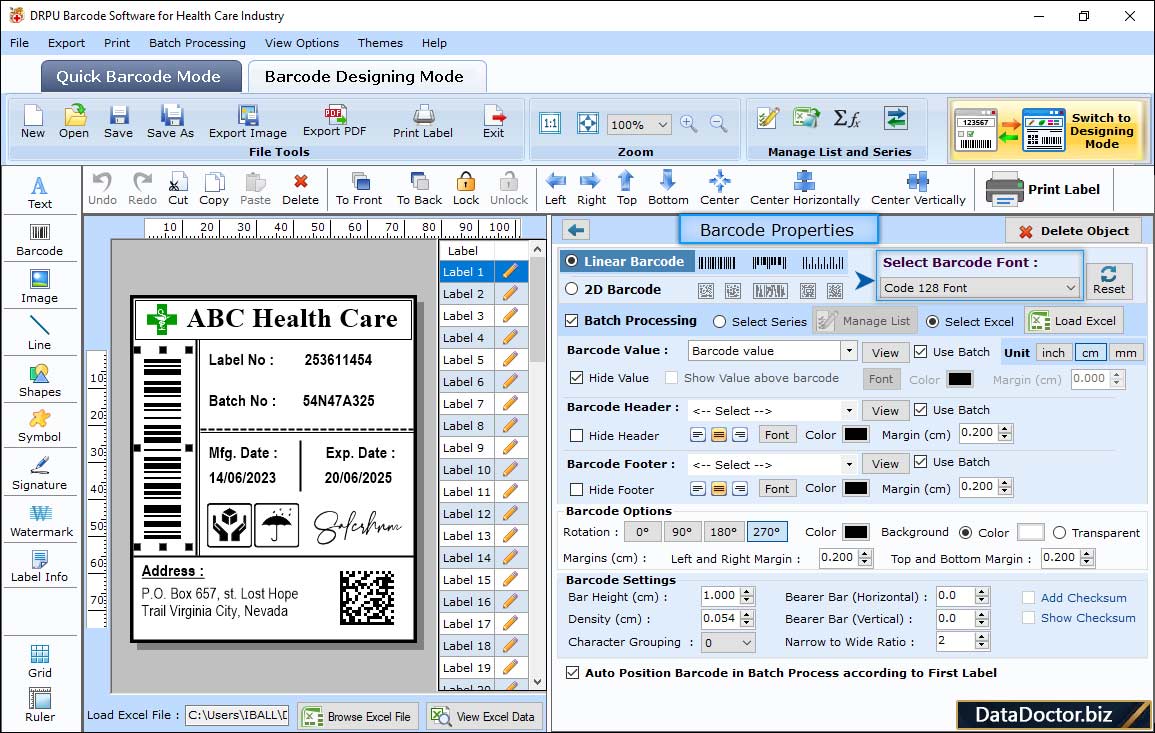
Double click on barcode present in the label and change its properties like barcode font, value, color, margins, etc, accordingly.
STEP 4 : Shape Properties
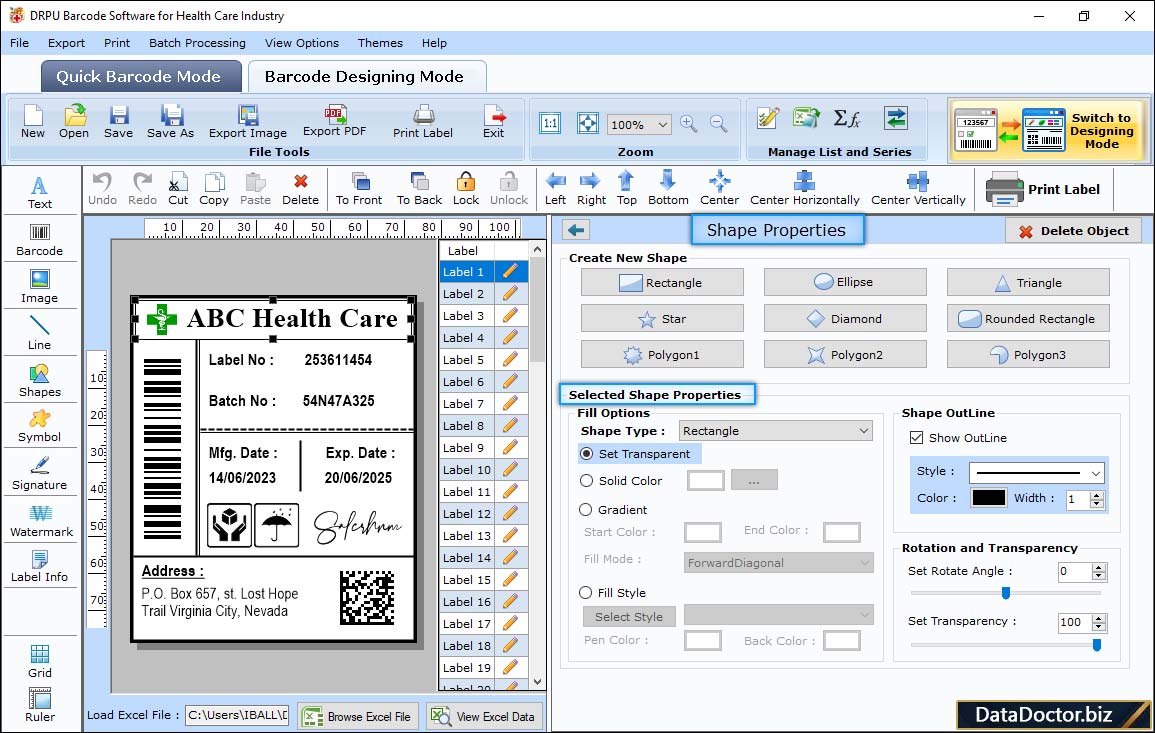
Select the shape in barcode label and change the shape type, color, outline, rotation, and transparency as per choice.
STEP 5 : Print Settings
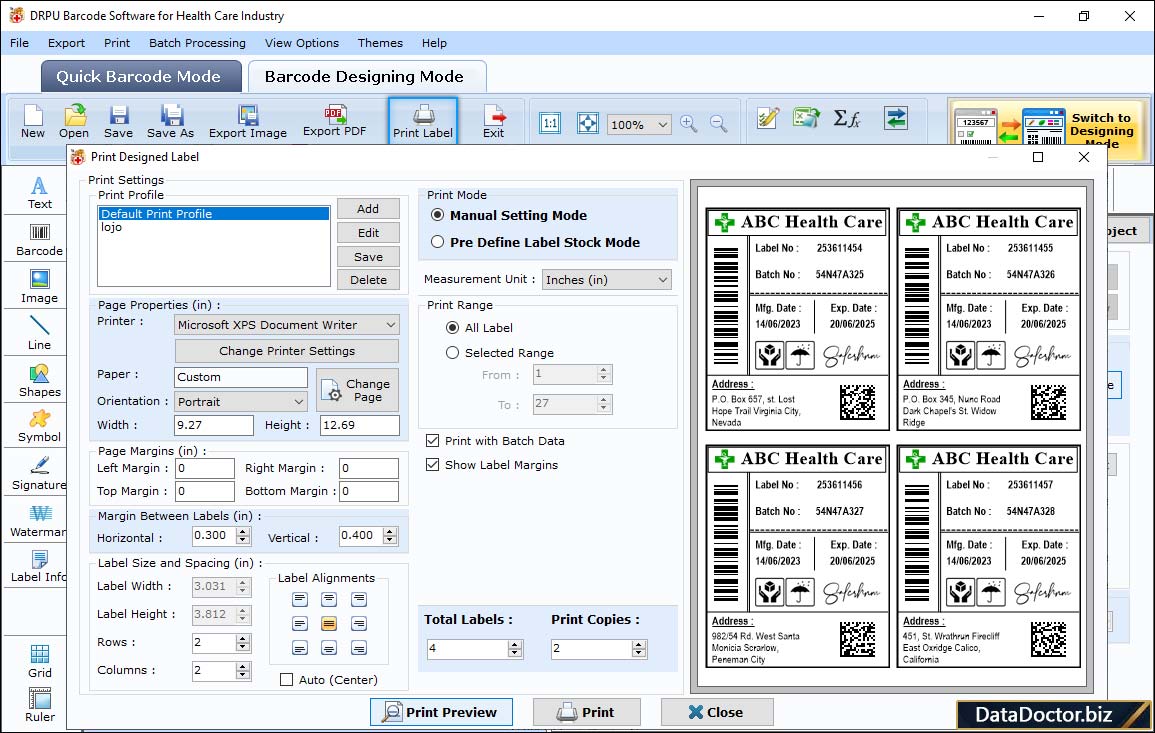
Click on "Print Label" icon and change the print settings like page properties, margins, label size, spacing, etc. Click on "Print" button to print the designed barcode label.
Barcode Supported Fonts :
Supported Linear Barcode Fonts :
Supported 2D Barcode Fonts:


