Barcode Label Maker - Industrial Manufacturing and Warehousing

Barcode software is capable to design and generate high resolution barcode images useful for labeling Manufacturing industry and Warehouse Industry products. Barcode labeling software provides advanced barcode designing view (designed with use of bar code systems) to create multiple barcode label in easy way.
Barcode generator software supports major Linear and 2D barcode fonts to create or generate multiple barcode tags, stickers using batch processing series feature.
Software Features
- Design multiple barcode labels, tags, images in simplified way.
- Barcode generator software supports major linear and 2D barcode fonts.
- Software design or create barcode images for manfacturing industry.
- Save designed images at specified location on your PC in various file formats.
- Provides flexible print settings with support to barcode printer to print barcode labels and tags.
Tutorial with Screenshots : How to use Barcode Label Maker - Industrial Manufacturing and Warehousing
STEP 1 : Barcode Settings
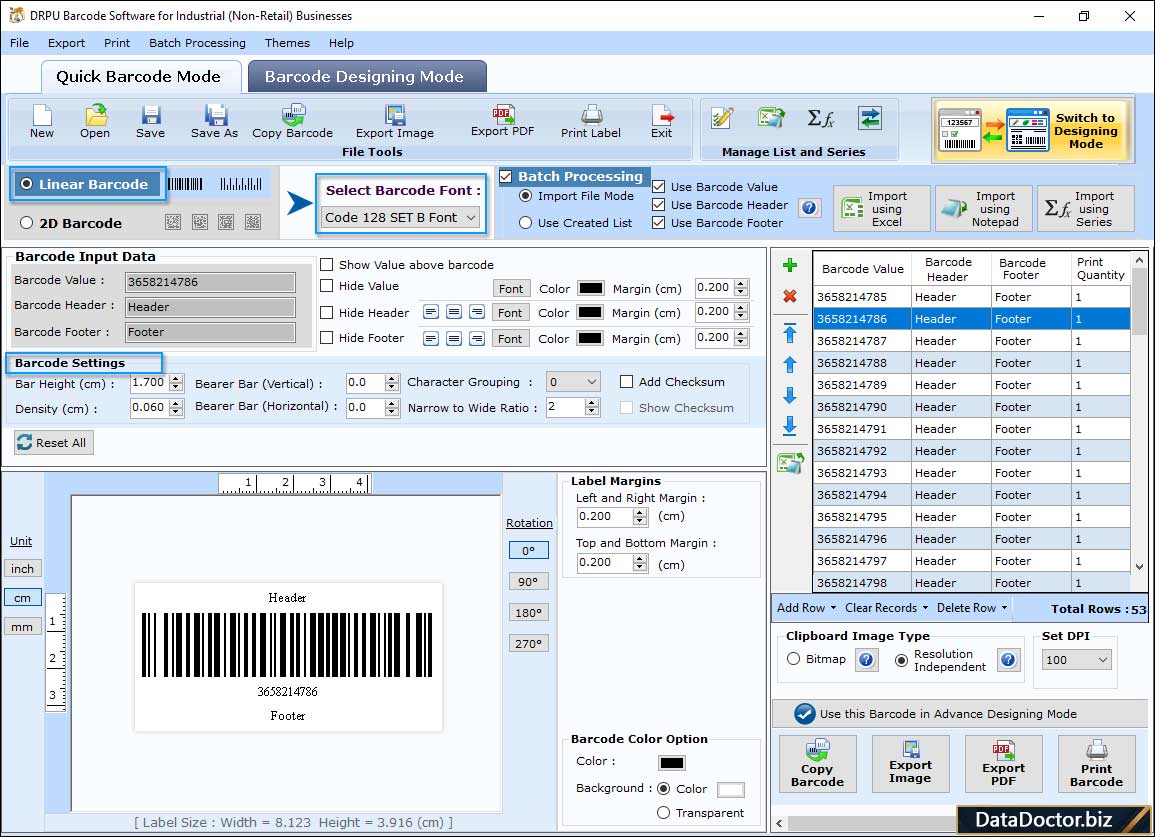
In Quick Barcode Mode, you can design barcode images and change bar height, bearer bar, density, etc, in Barcode Settings option.
STEP 2 : Label Properties
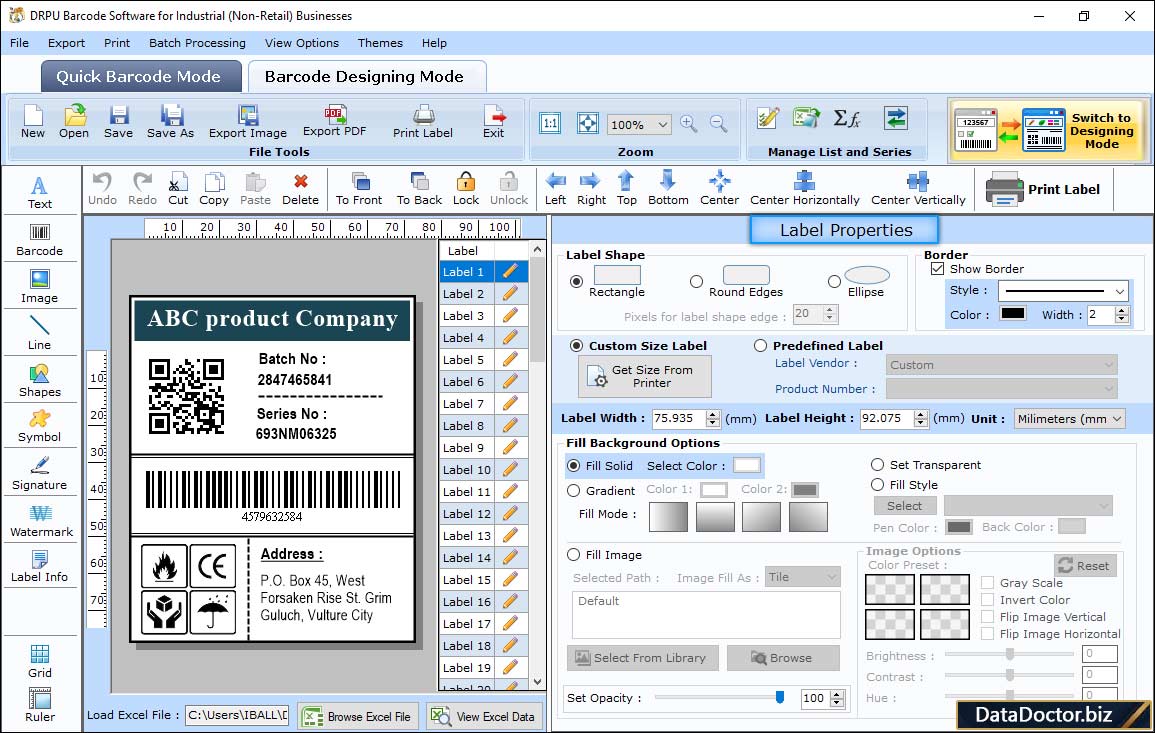
You can also use Barcode Designing Mode to design barcode labels with different label properties as shown in above screen.
STEP 3 : Barcode Properties
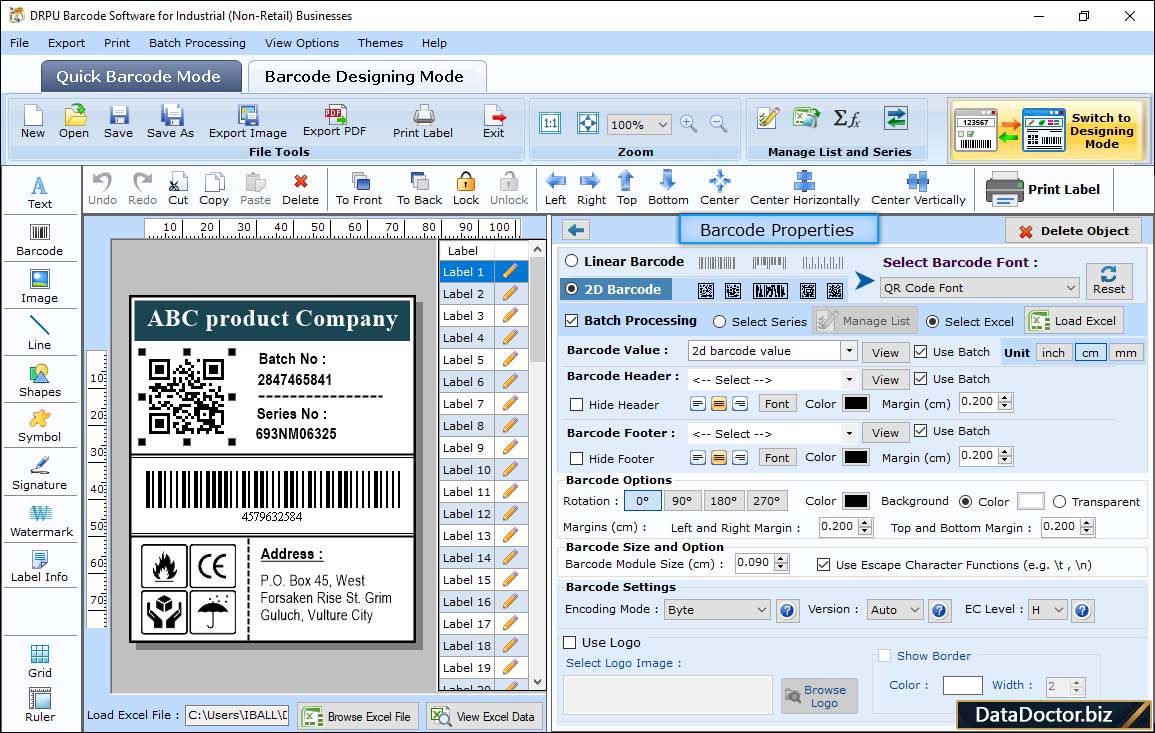
Using Barcode Properties, you can change the barcode value, type, header, footer, and other options of the barcode.
STEP 4 : Text Properties
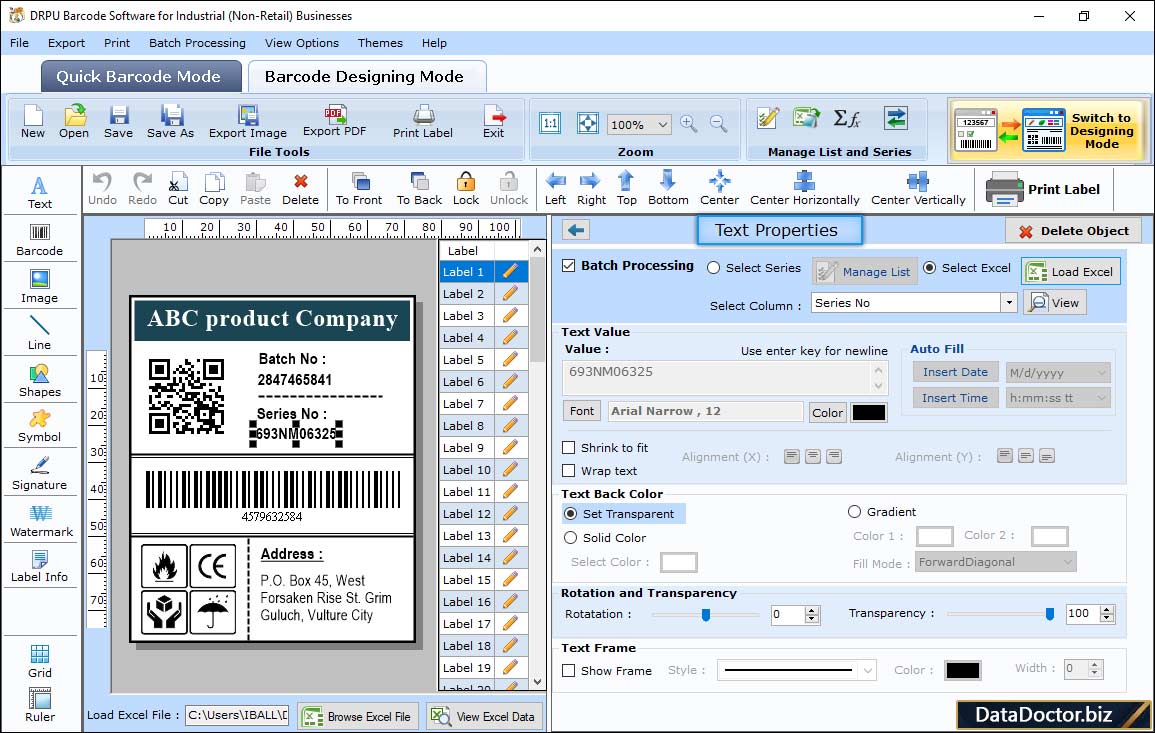
Using Text properties, you can add text in your barcode labels and also change its value, font, color, frame, etc.
STEP 5 : Print Preview
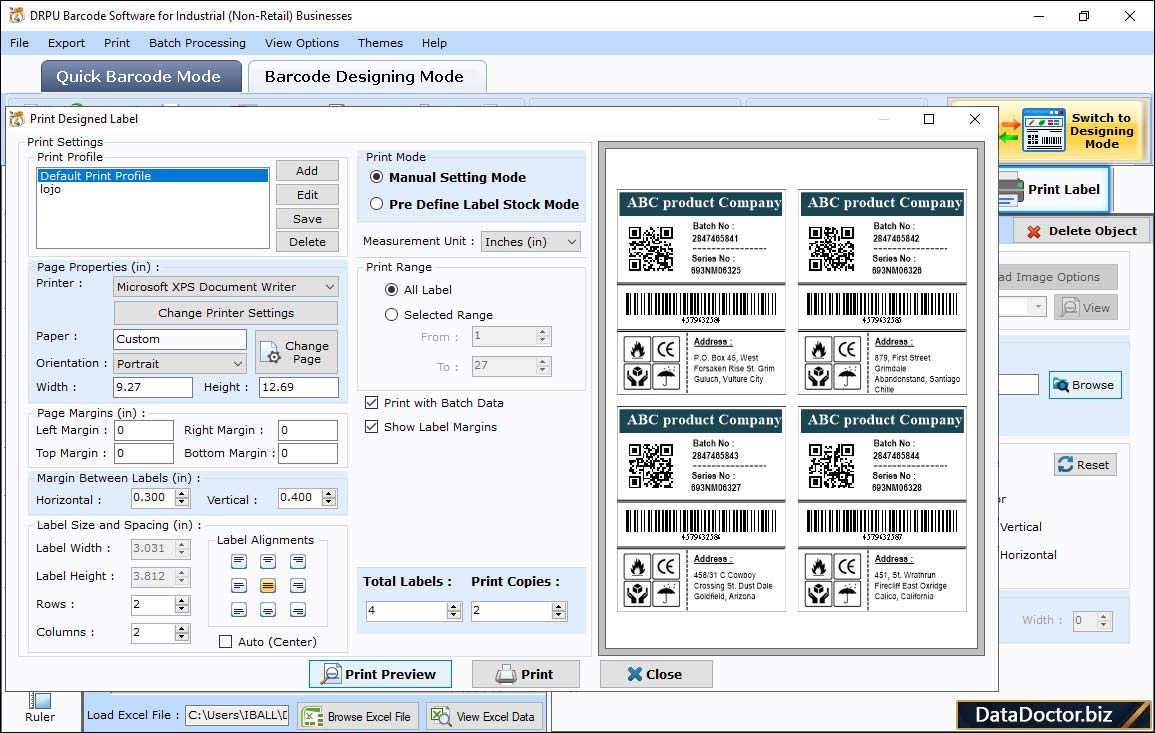
Go to "Print Label" option, change the print settings, and click "Print" to print the barcode. You can also select "Print Preview" button to see the barcode labels before printing.
Barcode Supported Fonts :
Supported Linear Barcode Fonts :
Supported 2D Barcode Fonts:


