MSI to EXE Creator
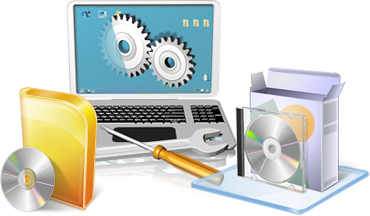
Data Doctor’s MSI to EXE Creator easily creates .EXE (Executable File) from your existing Microsoft .MSI (Windows Installer) files. MSI to EXE creator offers you to create installation packages from .MSI to .EXE extension files for your software products in just one single click. Now you don’t have to search for most expensive and complicated setup maker, the MSI to EXE creator program easily creates Installer package setup from .MSI to .EXE extension files for your Software products.
The Setup creator allows you to select the MSI file and then creates the complete installation package setup for you into EXE file. Utility has facility to save the created .exe file at user specified location.
Software Features
- Best alternate to expensive and complicated setup creators for converting your existing MSI to EXE file format.
- Easily creates MSI to EXE fromat Installer package setup.
- Easily creates EXE from your existing Microsoft MSI files.
- Facility to save the created exe file at user specified location.
Tutorial with Screenshots : How to use MSI to EXE Creator
STEP 1 : EXE Creator
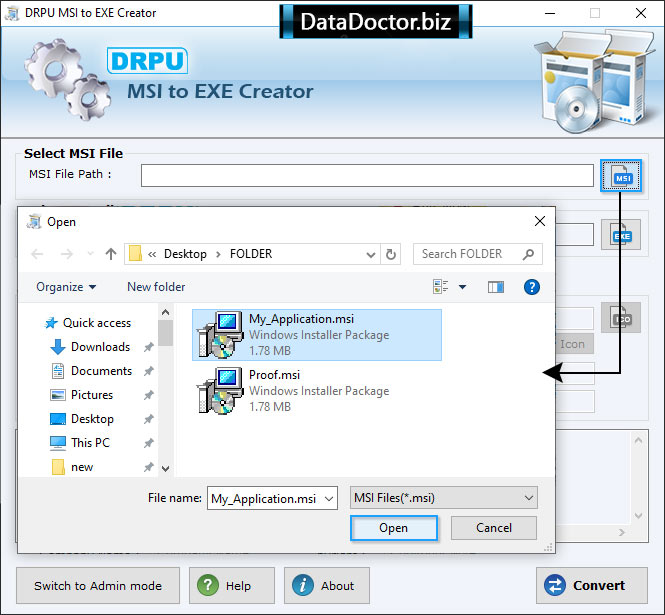
In above screen, browse your setup to convert into .exe file.
STEP 2 : Use icon
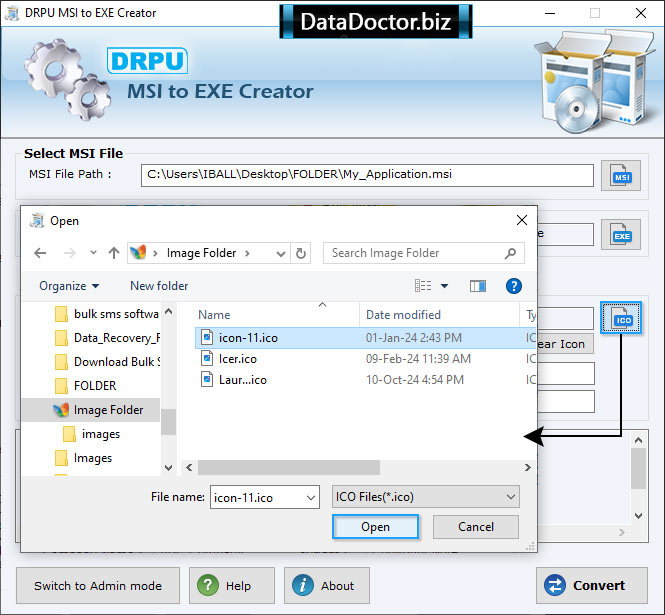
Here, you can choose icon image from your local system that you want to use in your .exe file.
STEP 3 : Convert
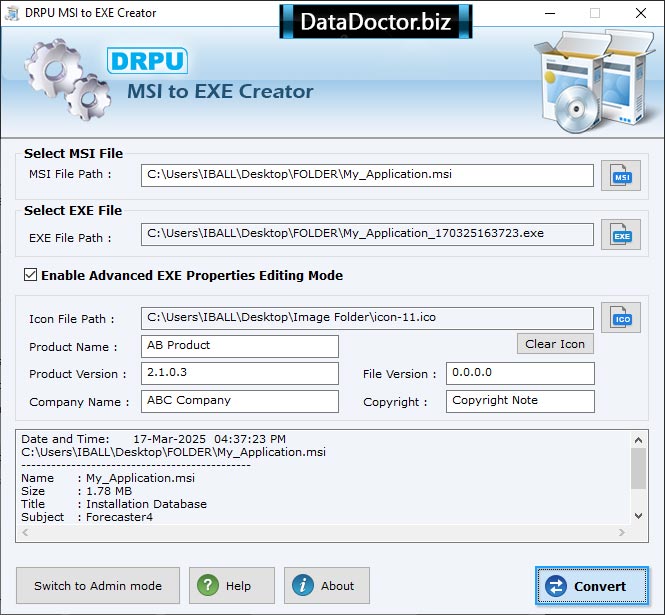
Now click on Convert button to convert in .exe file.
STEP 4 : See converted file
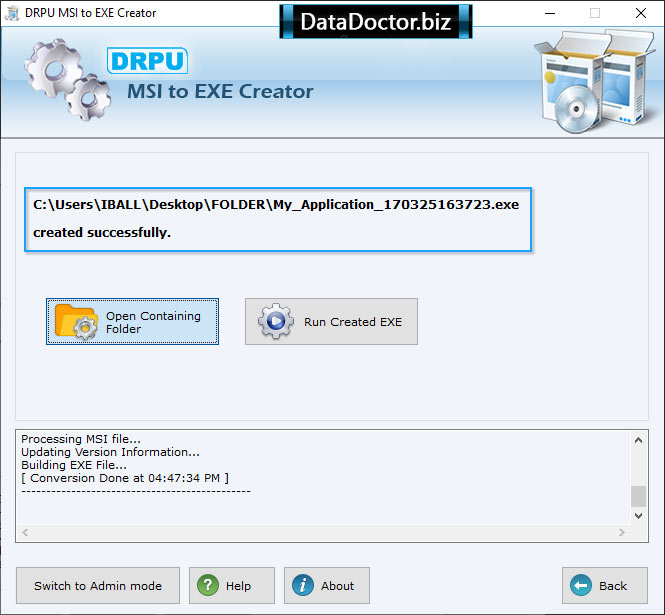
Above window shows that your .exe file created now, you can open or run accordingly.


