MySQL to MS Excel Database Converter

No need to learn complex database scripting or any type of query writing for converting MySQL database to MS Excel worksheets!
Database Converter is complete solution for database experts to convert MySQL database records into MS Excel worksheets format in few mouse clicks. Software provides simple, fast and efficient method to convert entire or selected My SQL records into MS excel worksheets without wasting time in using lengthy scripting and coding methodology. Software supports all Data-types, Attribute (Rows/Columns) and more, while converting database records from one format to another.
- Supports all database data types, attributes, and key constraints while converting database records.
- Safe, reliable and risk-free database conversion utility for all data base specialists.
Software Features
- Converts entire or selected MySQL database records into MS Excel Worksheets.
- Support all type of database attributes, null values, key constraints.
- Do not alteration in the MySQL database files while converting into MS Excel spreadsheets.
- Save created MS Excels worksheets at specified location on the system.
Tutorial with Screenshots : How to use MySQL to MS Excel Database Converter
STEP 1 : Select Path to save data
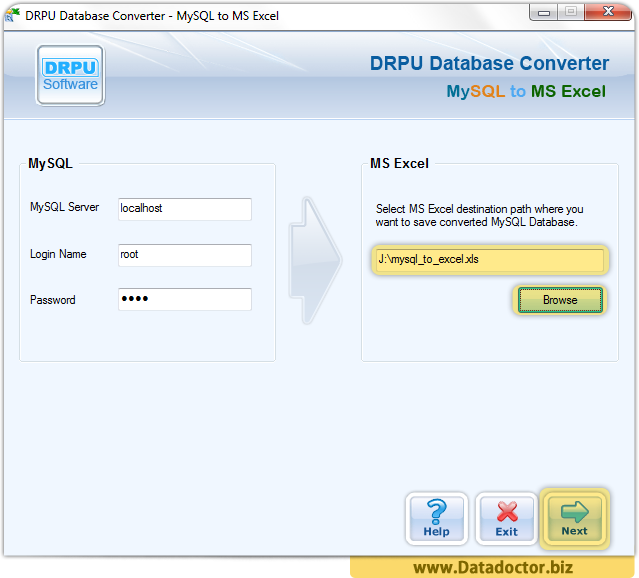
Select MS Excel destination path where you want to save converted MYSQL Database.
STEP 2 : My SQL database conversion
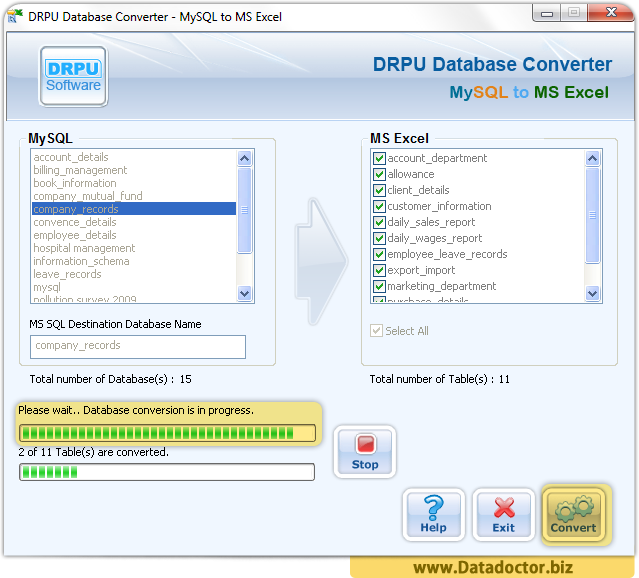
Select My SQL database and convert into MS Excel Database record by clicking on Convert button.
STEP 3 : View converted record
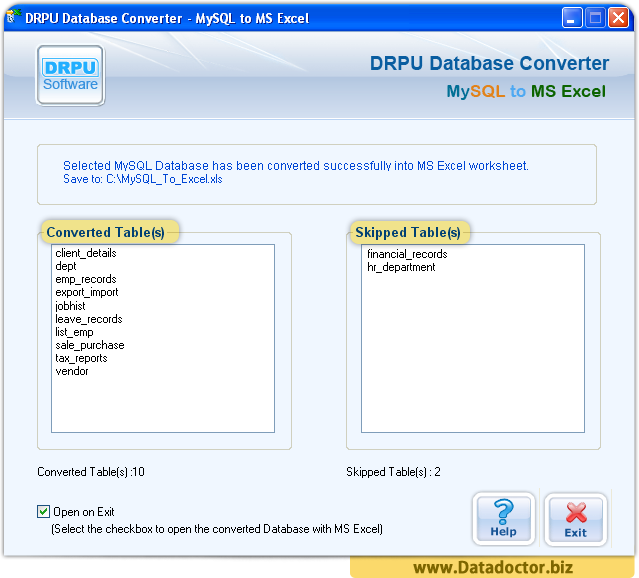
In above screenshot, view all converted and non-converted database record.


