Password Recovery Software For DAP

Password Recovery Software for DAP instantly decrypt and recover stored account passwords from Download accelerator plus software. Recovery utility has facility to save recovered password in text or html file format to save on your PC for future usage. Data Doctor password decryptor facilitates user to reveal lost of forgotten account details that configured on DAP software within few easy steps.
Password Recovery
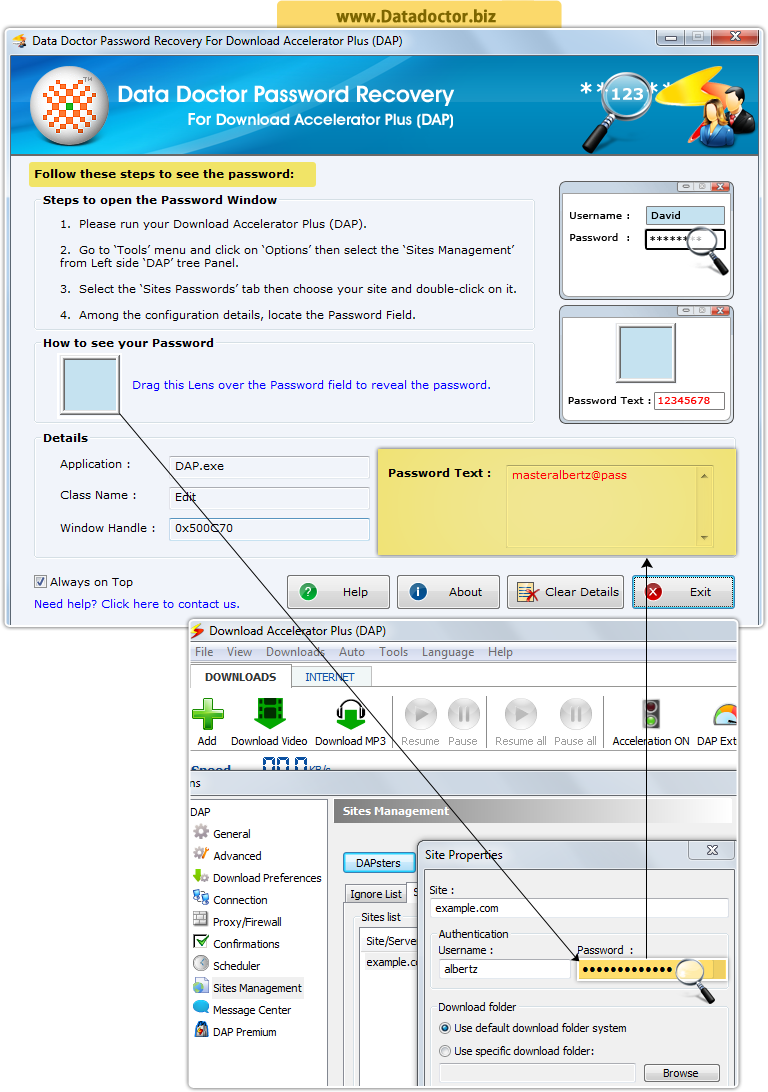
Tutorial with Screenshots : How to use Password Recovery Software For DAP
STEP 1 : Install and Run software
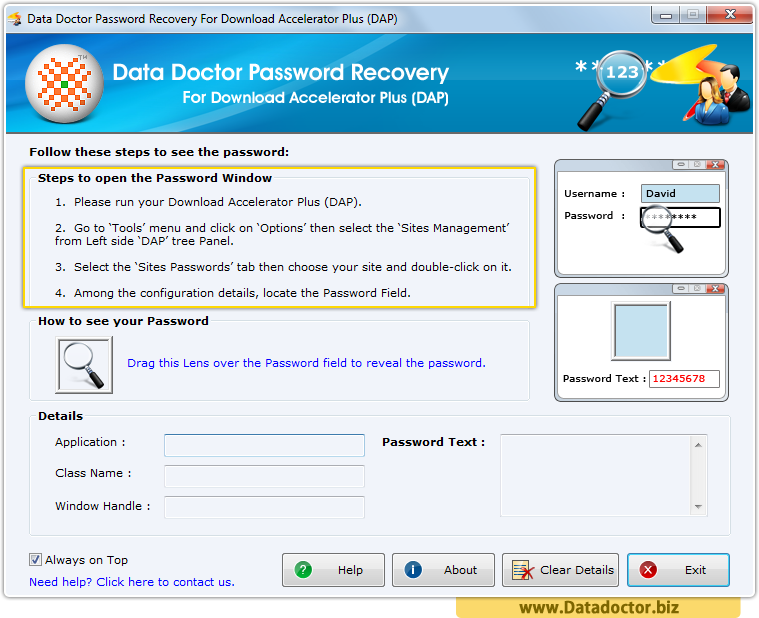
First, Install and Run our Data Doctor Password Recovery Software.
STEP 2 : Run your Download Accelerator Plus (DAP)
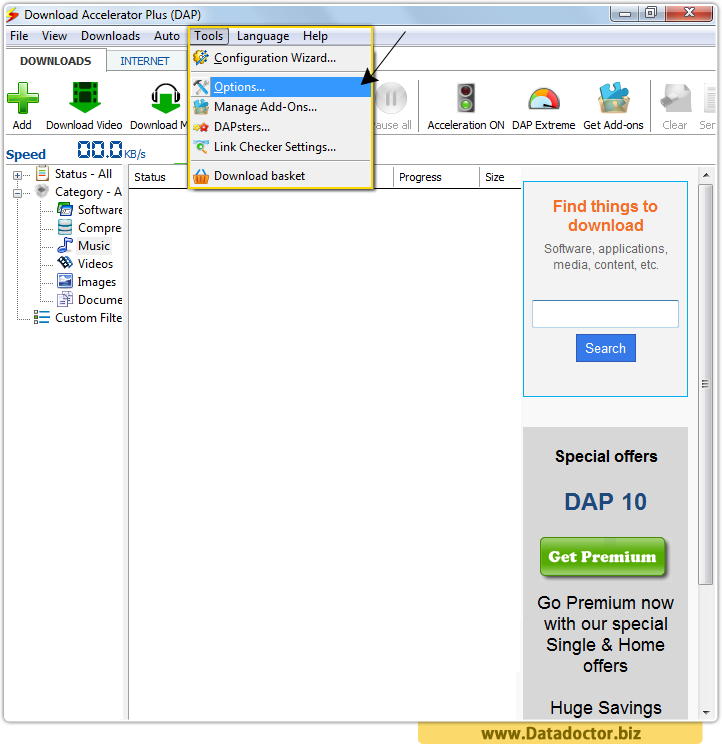
Without closing data doctor recovery screen launch DAP Software and Click on options from tools menu.
STEP 3 : Password field
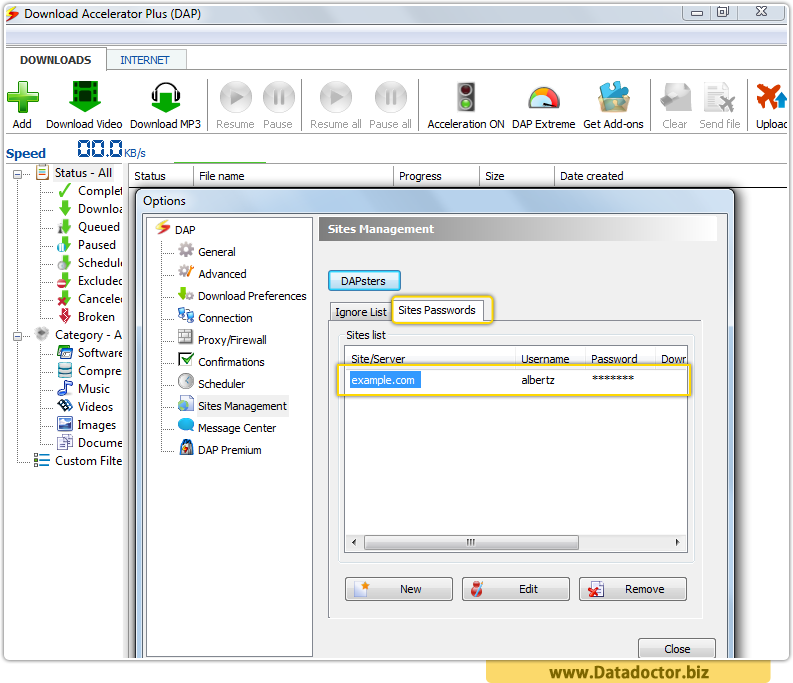
Select the Sites passwords tab to open password field.
STEP 4 : Recovered Password
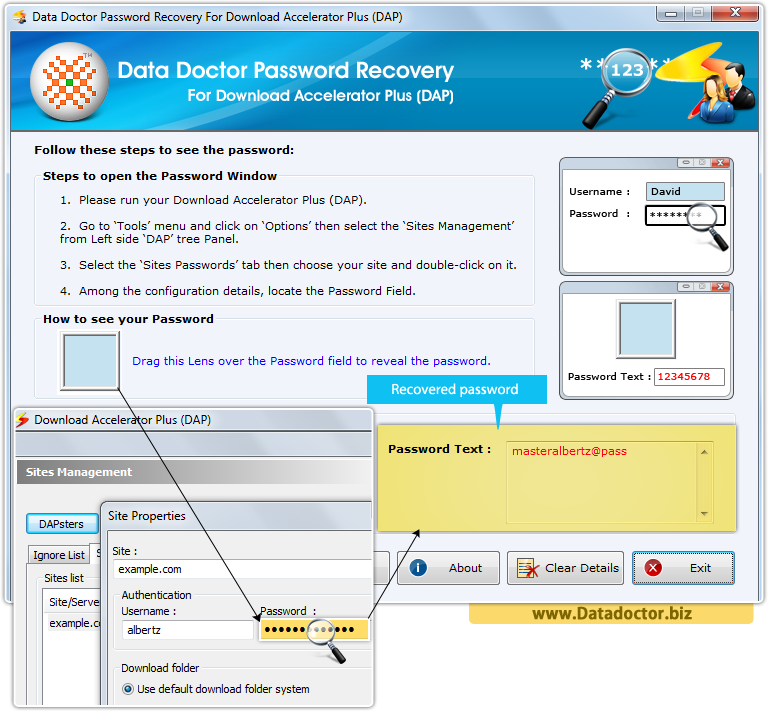
Finally, drag lens over the password field area to see missing password in password text area as shown in above screen cast.


