Password Recovery Software For EmailTray

Data Doctor Password Recovery For EmailTray easily retrieve forgotten password of email accounts configured in EmailTray. Restore password instantly by dragging lens (present in software) over password field.
Password Recovery
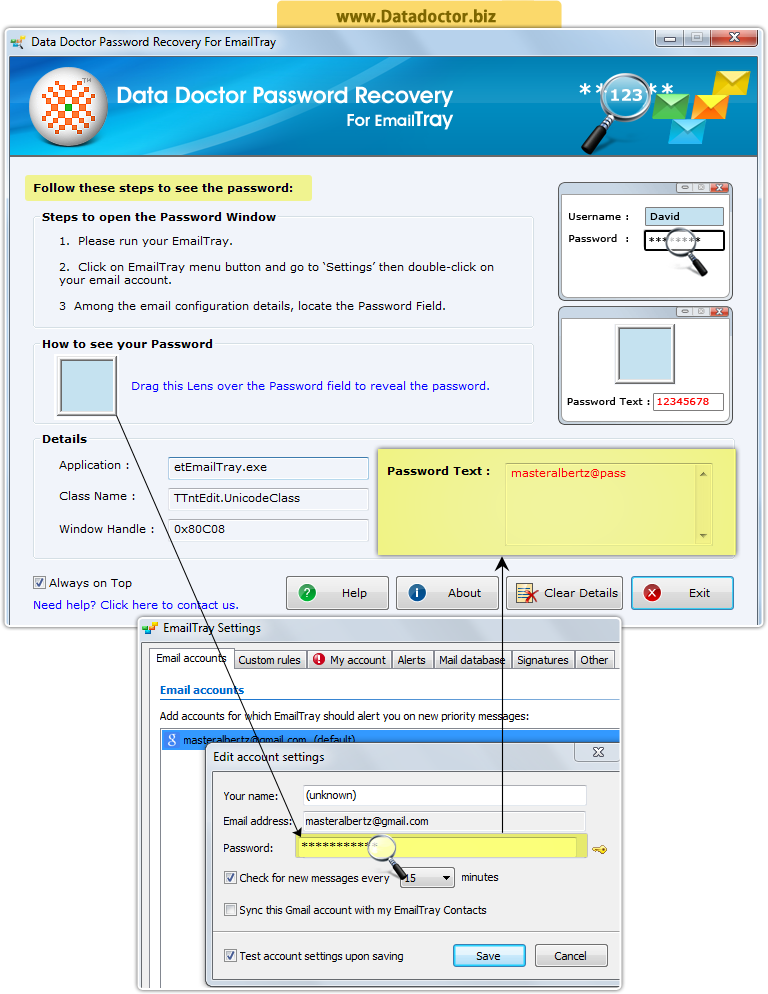
Tutorial with Screenshots : How to use Password Recovery Software For EmailTray
STEP 1 : Install and Run
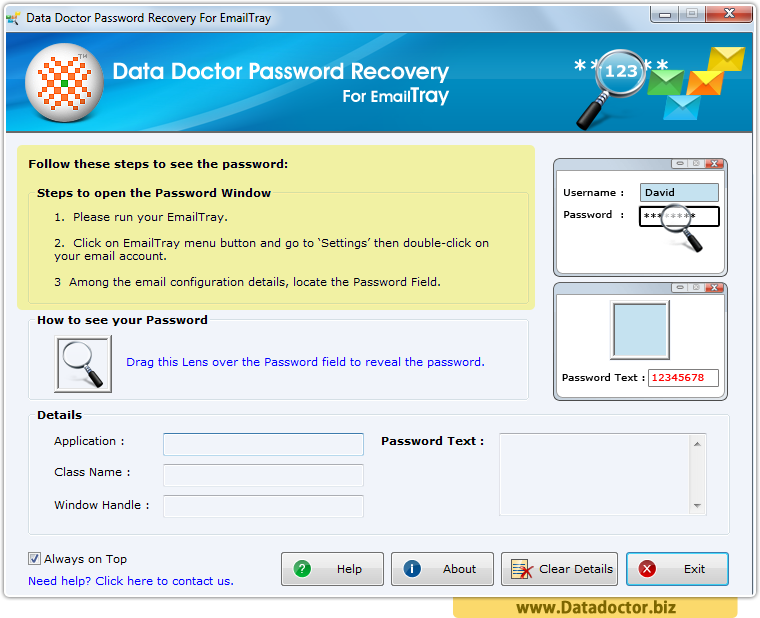
Install and Run the software that shows steps to see the password.
STEP 2 : Go to Settings
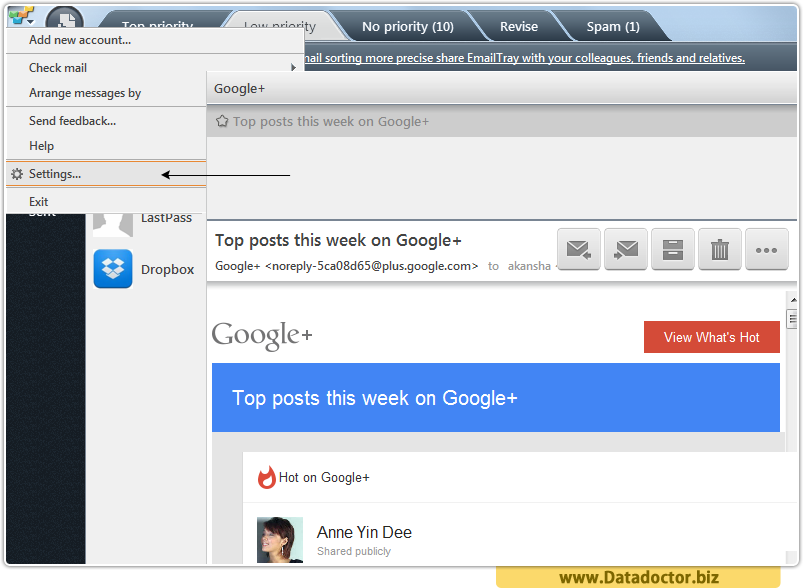
Go to Settings options of EmailTray from menu bar.
STEP 3 : Email Accounts tab
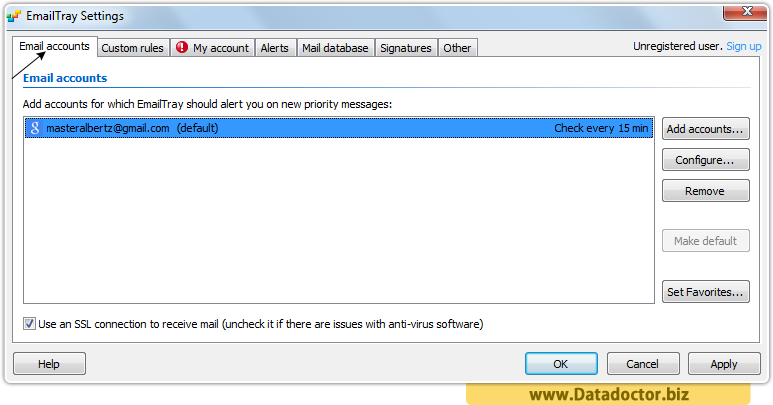
In above screen, double click on selected email account for edit account settings.
STEP 4 : Edit Account Settings
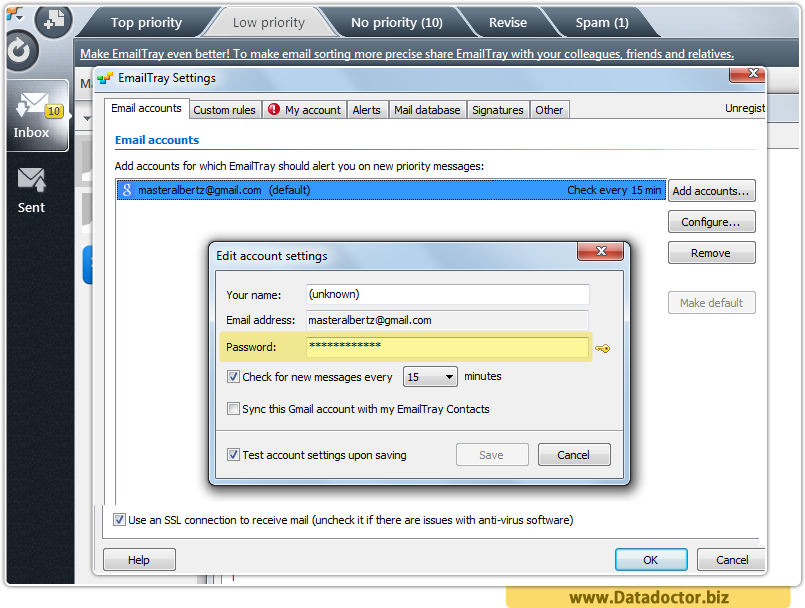
Edit account settings window shows password field.
STEP 5 : Restore Password
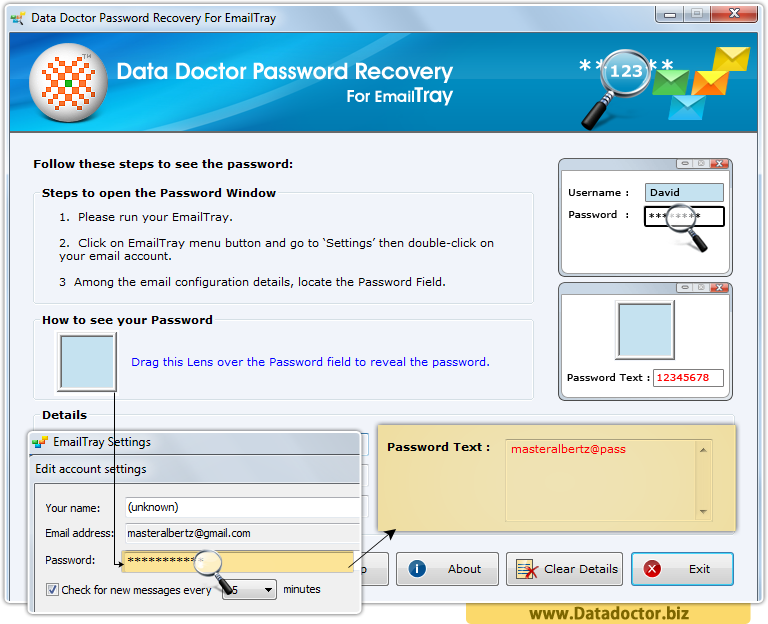
Now, drag lens over EmailTray Password field to view recovered password on Password text box.


