Password Recovery Software For IncrediMail

If you forget your mailbox password, do not worry. Password Recovery For IncrediMail software helps you to automatically recovering all such lost passwords by dragging lens over password field without any complex coding.
Password Recovery
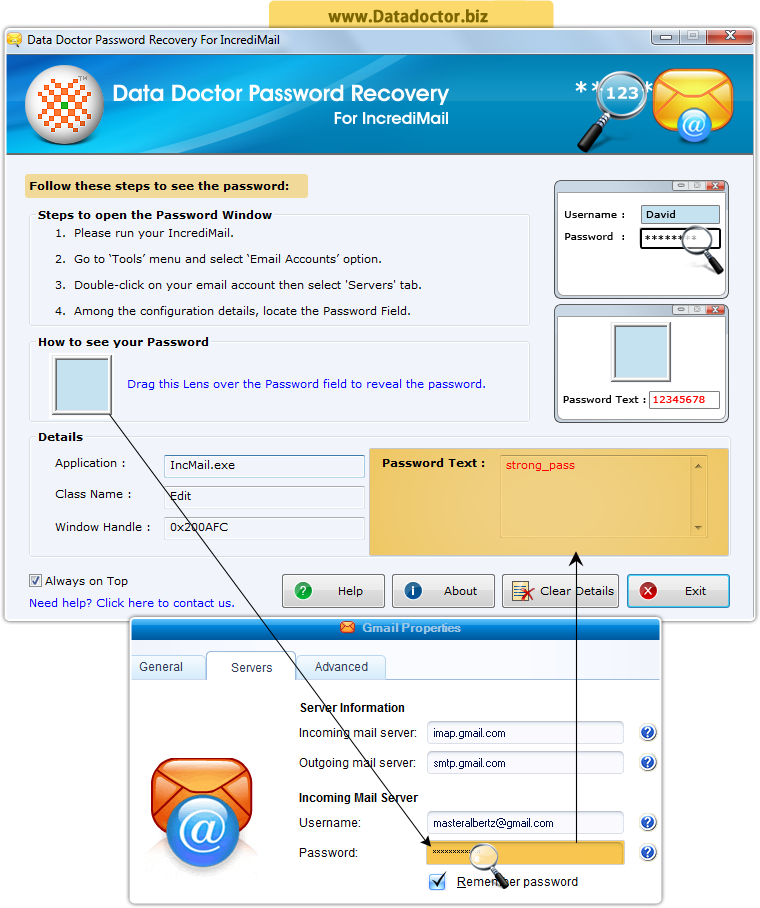
Tutorial with Screenshots : How to use Password Recovery Software For IncrediMail
STEP 1 : Run Password Recovery for IncrediMail
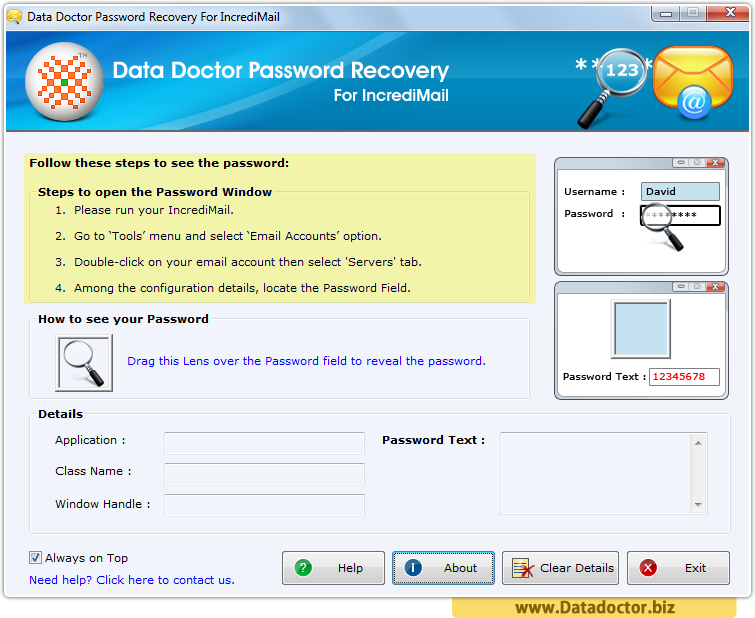
Above screen shows steps to open the password window.
STEP 2 : Email Accounts
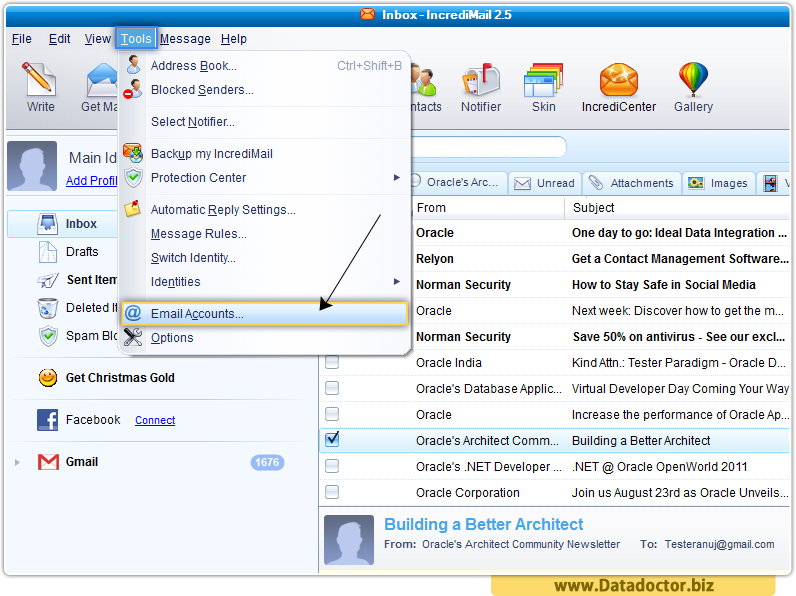
Go to Tools menu and select Email Accounts option.
STEP 3 : Select your Email Account
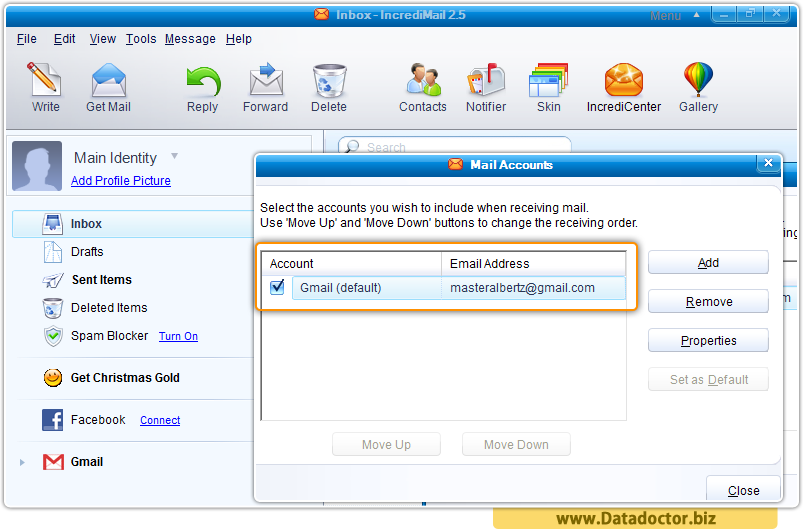
Now double click on Email Account to see its Server Information.
STEP 4 : Gmail Properties
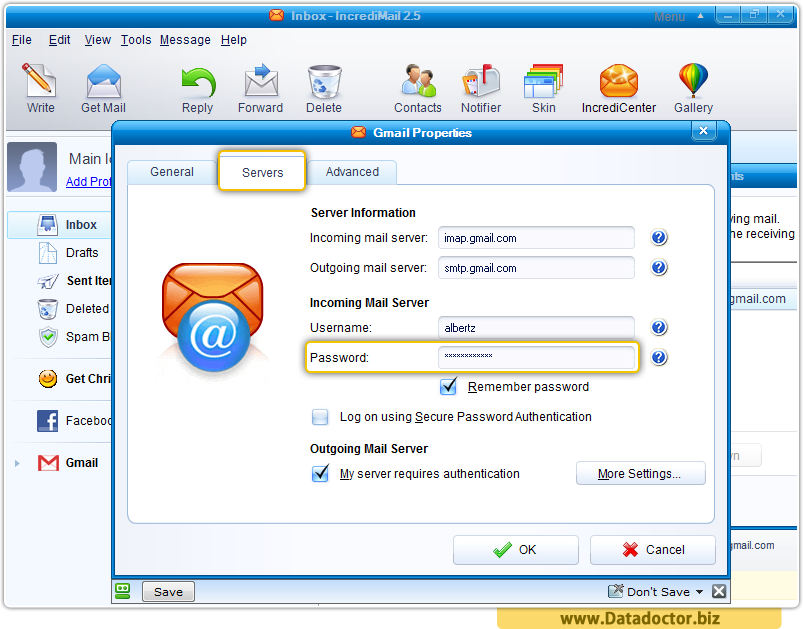
In Gmail Properties window, go to Servers tab to see the password field.
STEP 5 : Reveal the IncrediMail Password
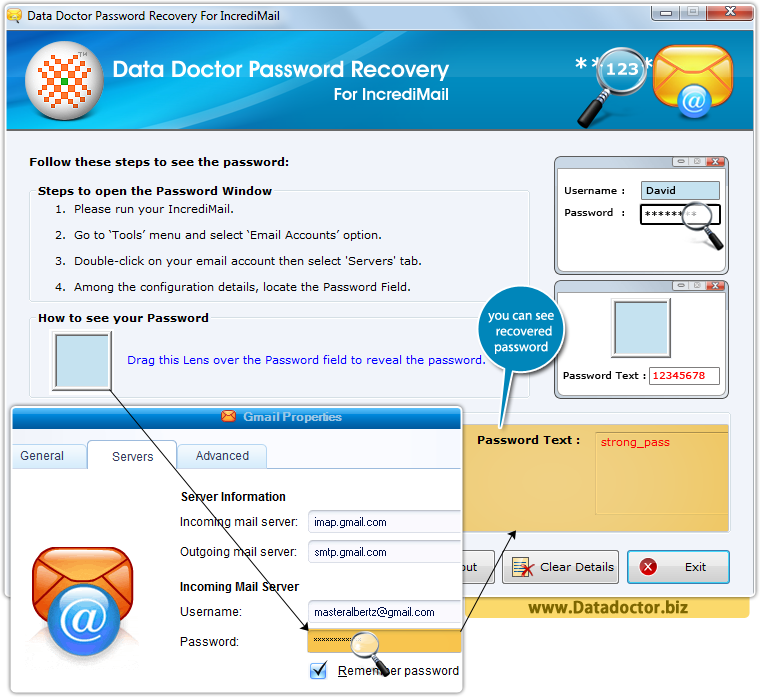
Now, drag lens over IncrediMail Mail Server’s Password field to view recovered password on Password text field as shown in above screen.


