Password Recovery Software For Ipswitch WS_FTP

Forget WS_FTP password? Password Recovery Software for Ipswitch WS_FTP recovers all your lost or forgotten passwords in an easy way. Data Doctor Password recovery works on all latest windows operating system to scan and recover all stored FTP login passwords from WS_FTP.
Password Recovery
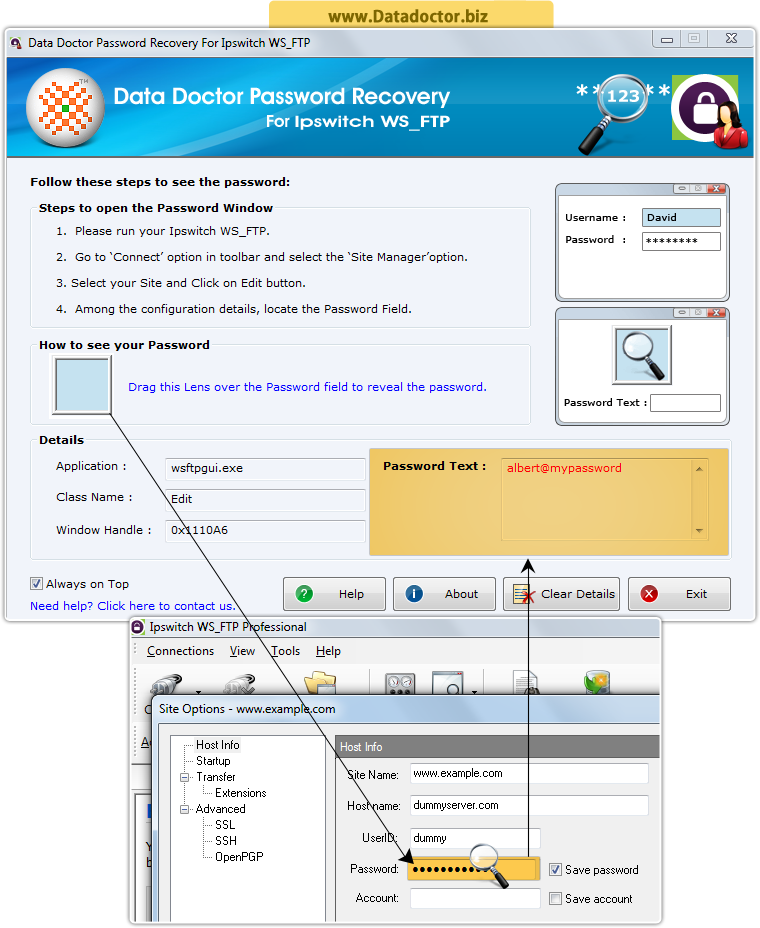
Tutorial with Screenshots : How to use Password Recovery Software For Ipswitch WS_FTP
STEP 1 : Install and Run Password Recovery Tool
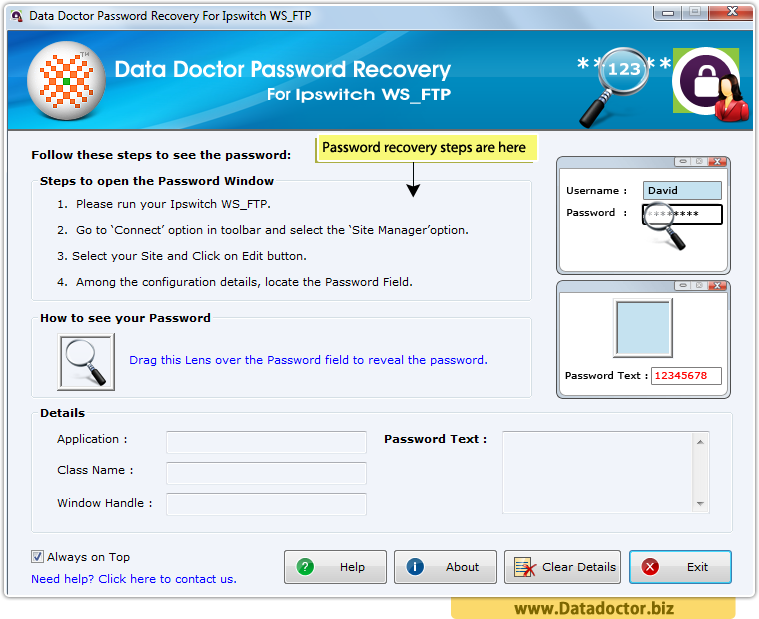
Run password recovery software that provides complete steps to open password window.
STEP 2 : Run your Ipswitch WS_FTP
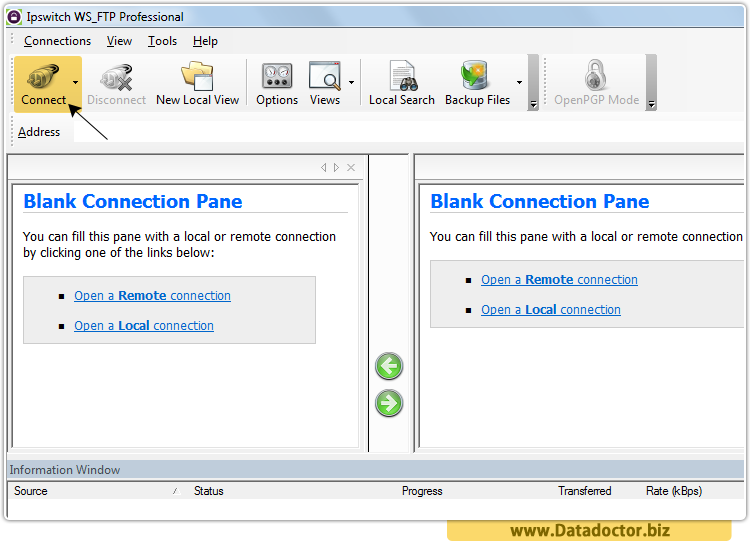
Run Ipswitch WS_FTP and click on connect icon from toolbar.
STEP 3 : Go to Site Manager
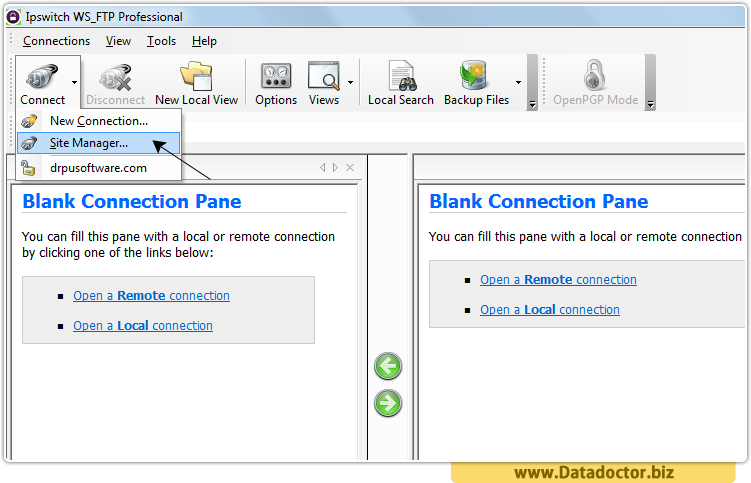
Now select Site Manager from connect option.
STEP 4 : Select your Site
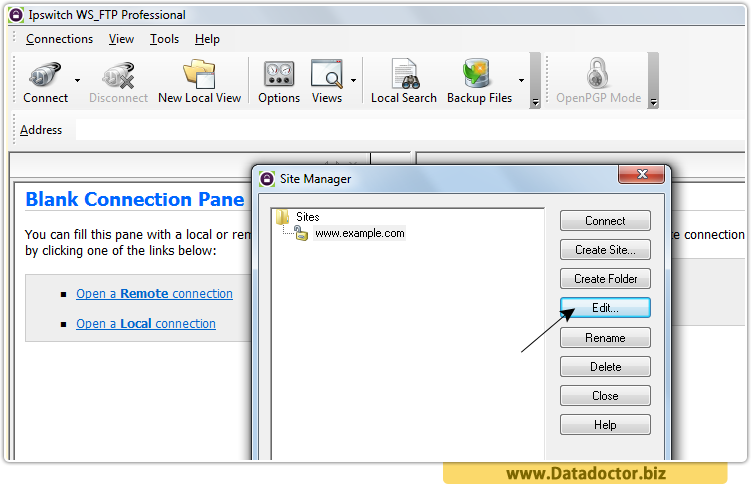
In Site Manager select your domain name and click on Edit button to proceed.
STEP 5 : Locate password field
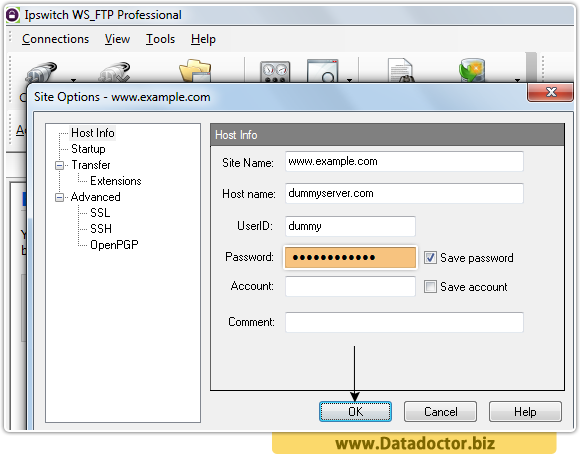
And in site option select Host Info to open password field.
STEP 6 : Password recovery
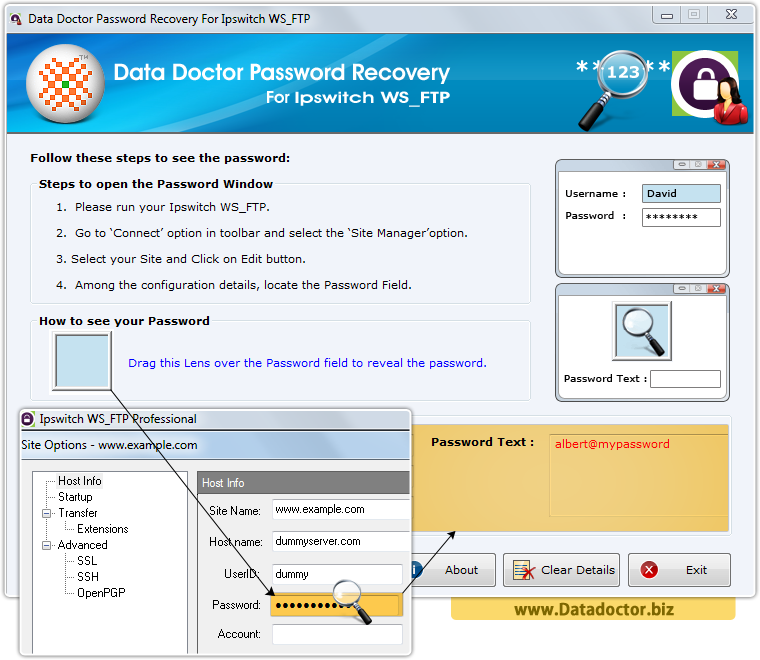
Finally, drag lens over the password field to see lost password (e.g albert@mypassword) in password text field.


