Password Recovery Software For mIRC

Data Doctor Password Recovery Software easily retrieves lost password from different applications. Software supports all latest windows operating system to reveal missing passwords even with special characters and symbols.
Price : $49
Password Recovery
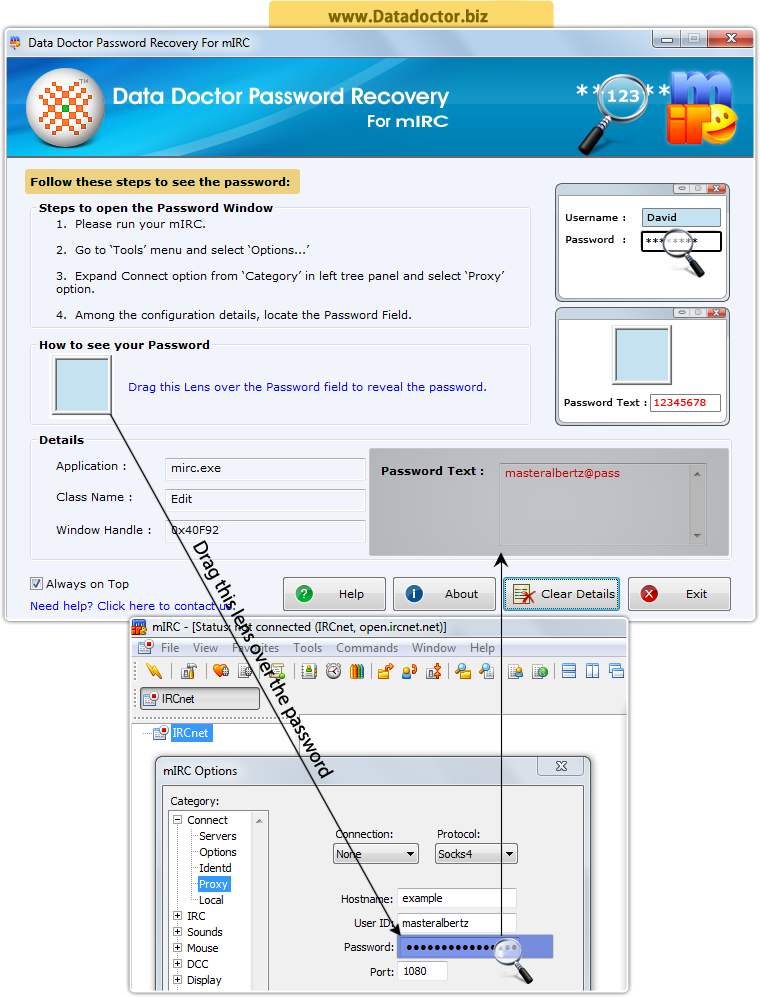
Screenshot Tutorial
Tutorial with Screenshots : How to use Password Recovery Software For mIRC
STEP 1 : Install and Run Password Recovery
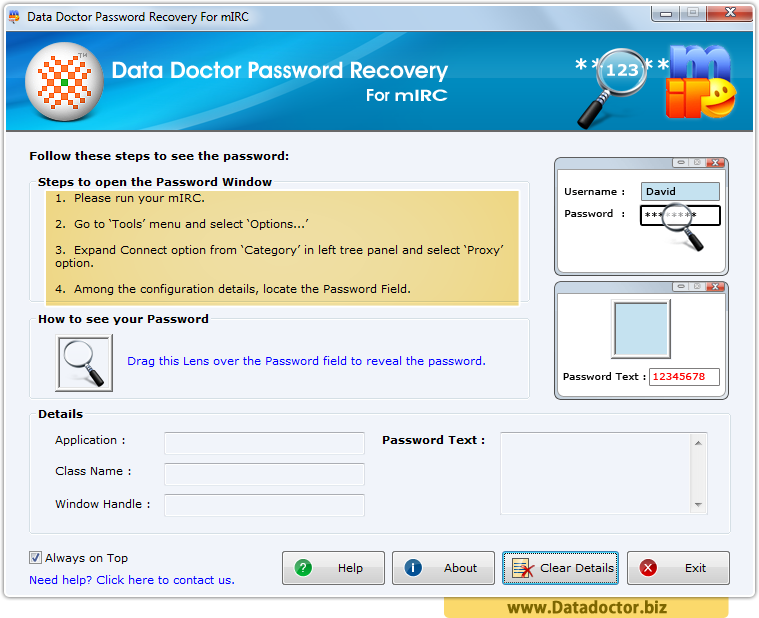
After installation, run the password recovery software for mIRC on your system.
STEP 2 : Select Options
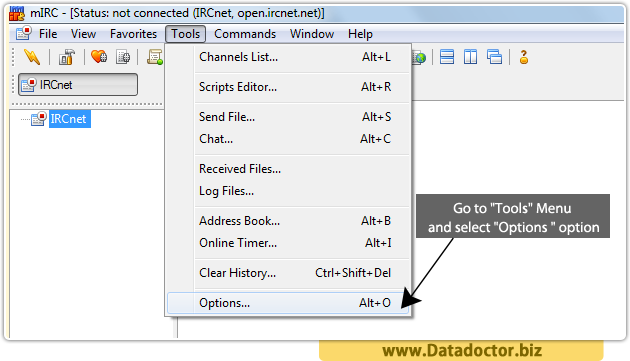
Go to Tools menu and select Options.
STEP 3 : Locate the Password field
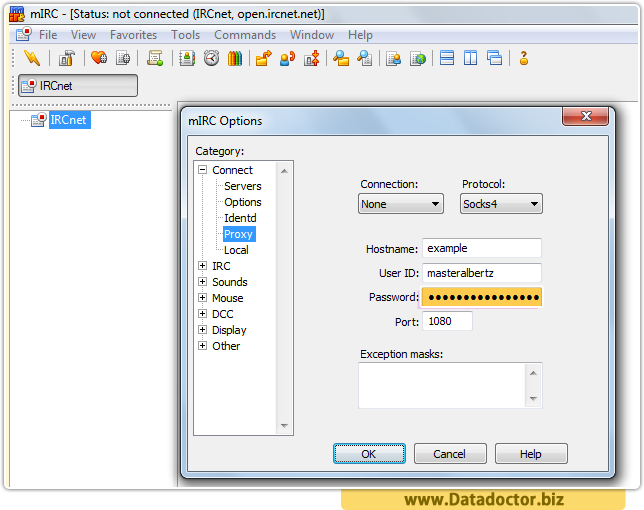
Expand Connect option from category and select Proxy option to locate the password field.
STEP 4 : Reveal the Password
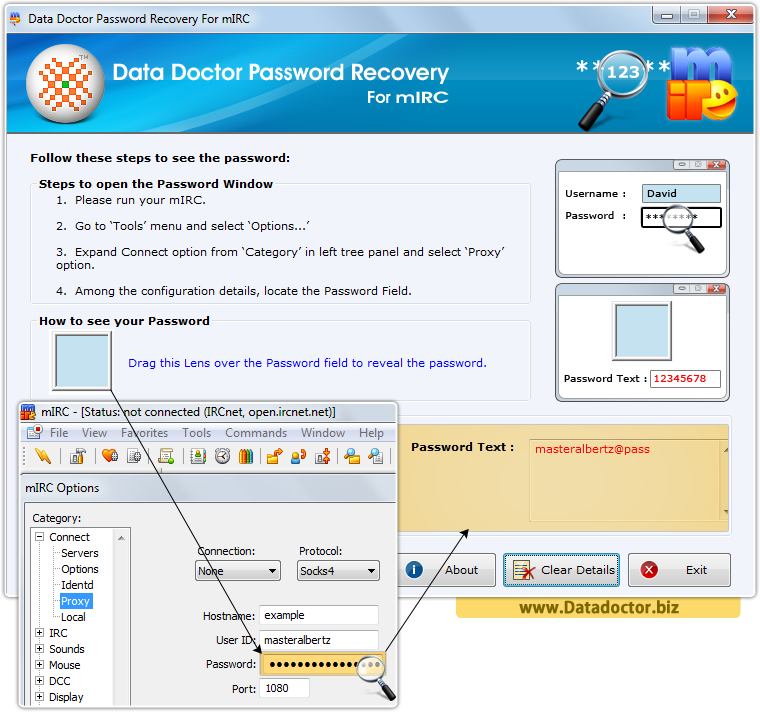
In above screen, drag lens over password field to view lost account password in password text field.


