Password Recovery Software For Quick 'n Easy FTP Server

Data Doctor Password Recovery For quick and easy FTP Server will help you to recover lost FTP passwords easily. Password Recovery tool revive your lost authentication details by dragging lens over password area.
- Compatible with Windows 10, Windows 8, Windows 7, Windows Vista, Windows XP and other latest operating systems.
- Recover passwords even with special characters.
Password Recovery
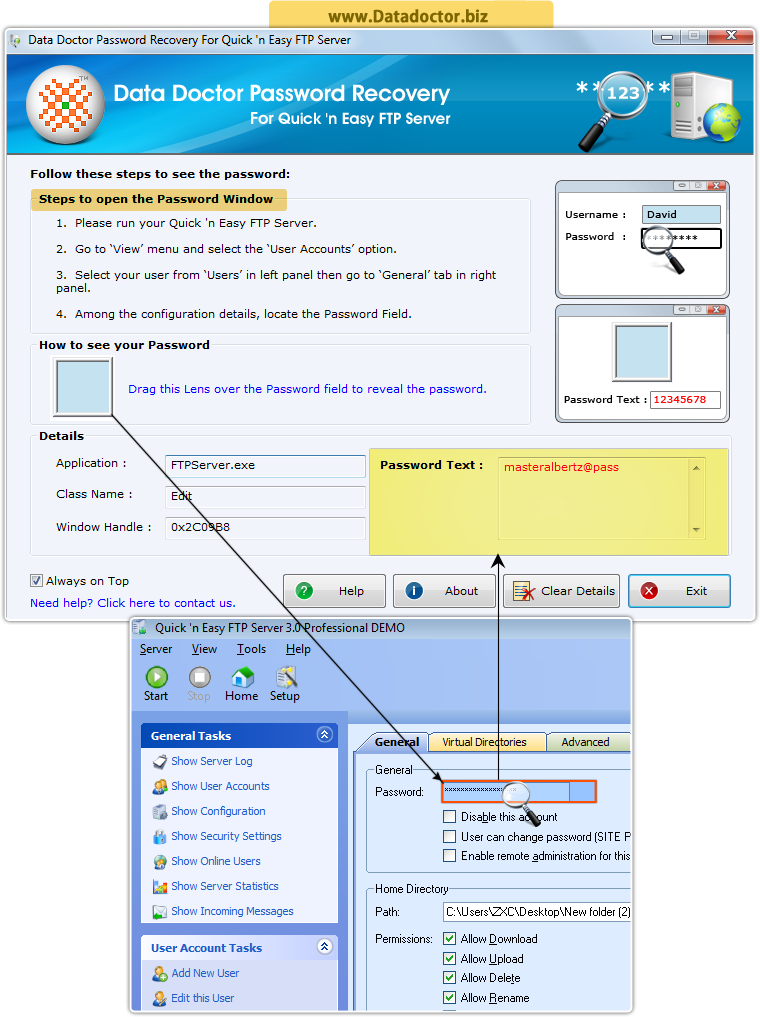
Tutorial with Screenshots : How to use Password Recovery Software For Quick 'n Easy FTP Server
STEP 1 : Install and Run Data Doctor Password Recovery
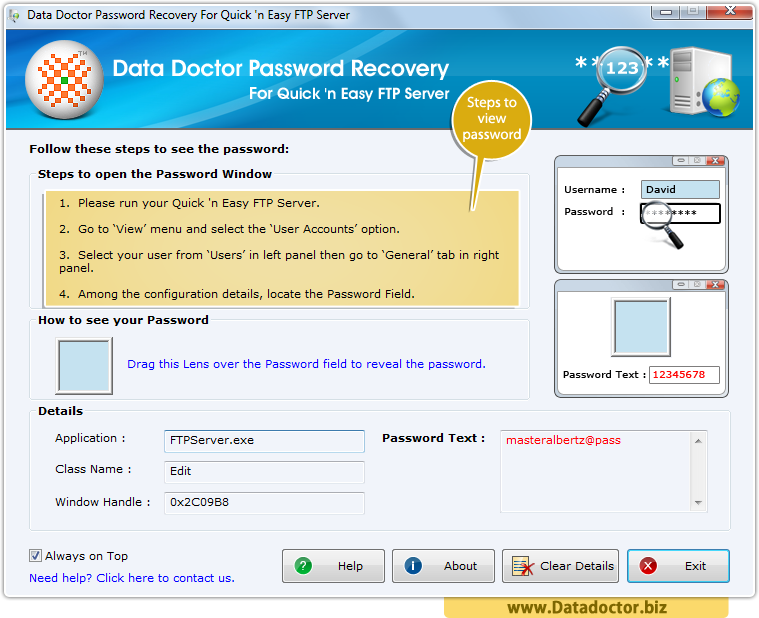
In above screen you can view all steps to view password field.
STEP 2 : Run your Quick 'n Easy FTP Server Software
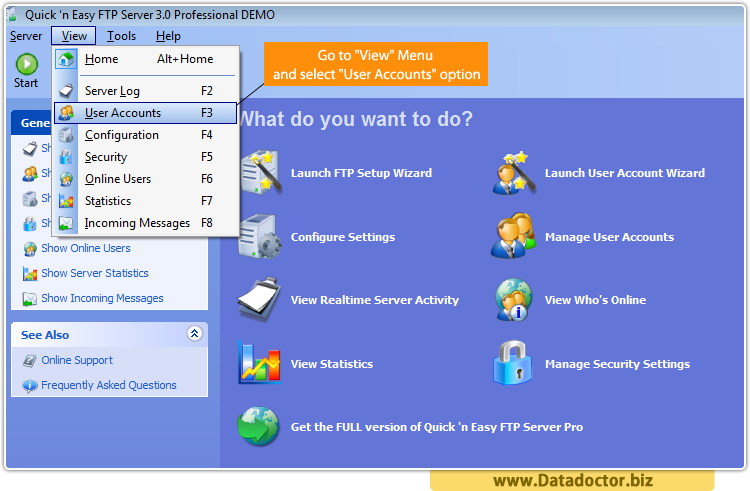
Go to View Menu and select User Accounts option.
STEP 3 : Select Users and view Password field
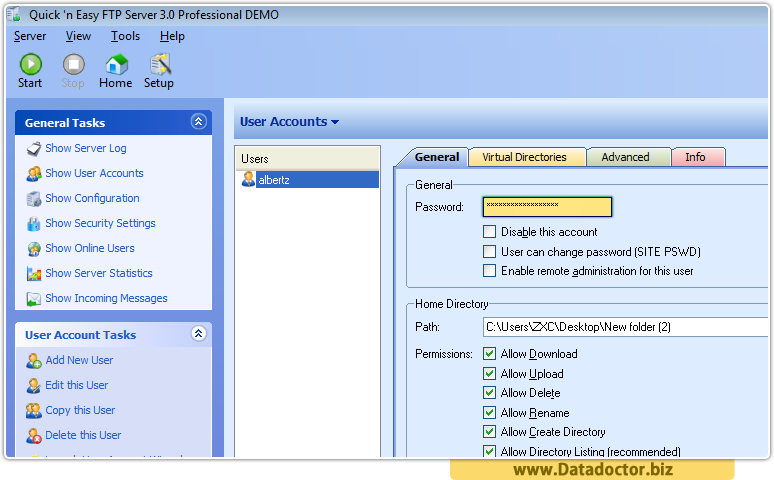
Select users from left panel then go to General Tab from right panel to view password area.
STEP 4 : Reveal Password
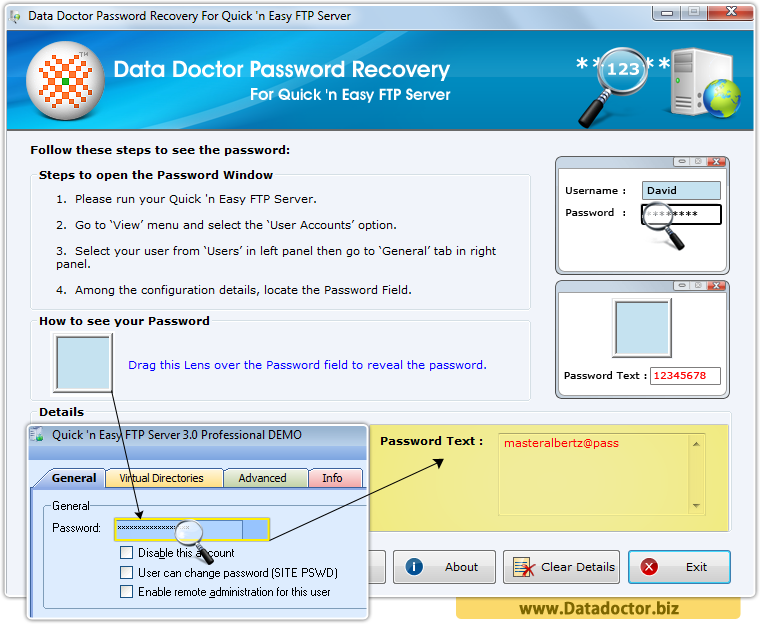
Now, drag lens over the password field to see lost password in password text area as shown in above screen (masteralbertz@pass).


