Barcode Label Maker - Publisher and Library

Advanced barcode software available to design and generate barcode labels useful in Publishing and Library industries. Technically advanced barcode maker program supports linear and 2D barcode fonts during barcode labeling process.
Software designed with enhanced bar code system is capable to design Books labels, CD labels, DVD labels and other type of labels useful for libraries and publishers. Simply download barcode trial and evaluate software features and label designing capabilities in simplified manner.
Software Features
- Simple and easy to use.
- Generate bulk barcode labels.
- Create linear and 2D barcodes fonts images.
- Useful for publishing industry.
- Facility to print barcodes images.
Tutorial with Screenshots : How to use Barcode Label Maker - Publisher and Library
STEP 1 : Color Settings
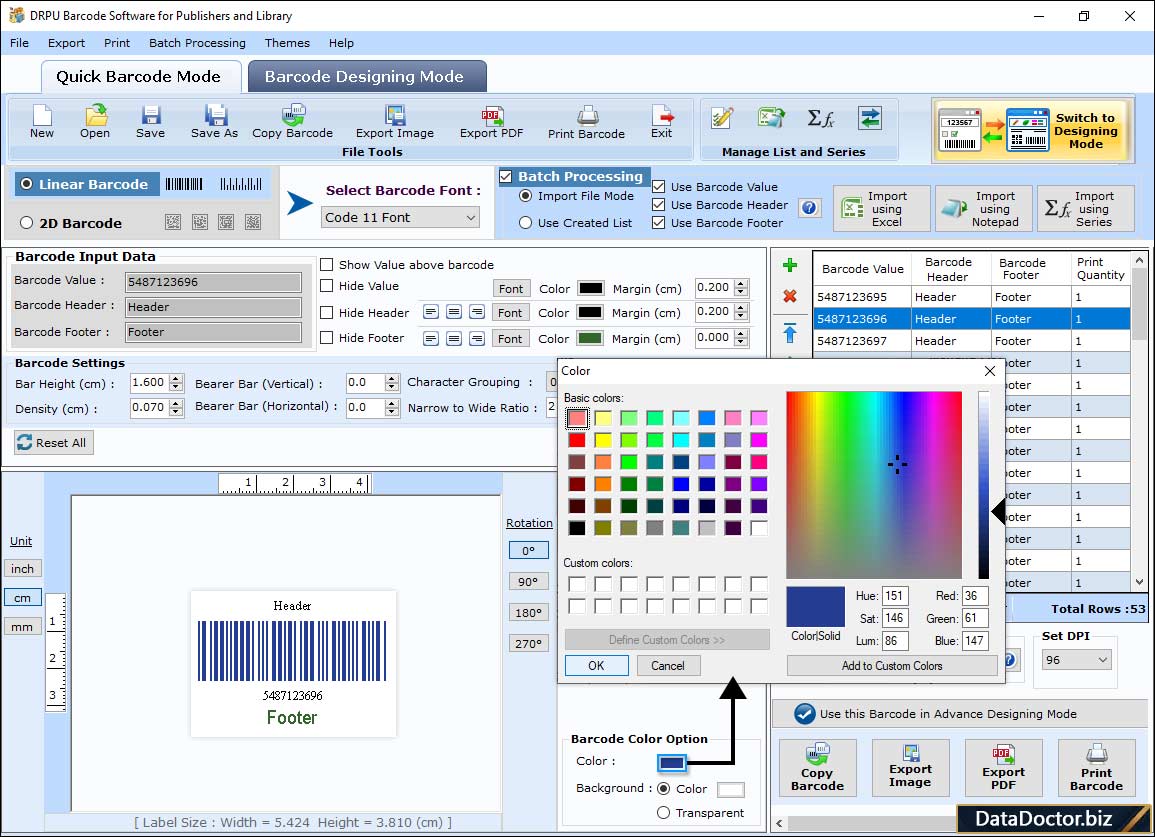
In Quick Barcode Mode, you can specify barcode technologies (Linear or 2D) and change color of the barcode value, barcode header, and barcode footer.
STEP 2 : Label Properties
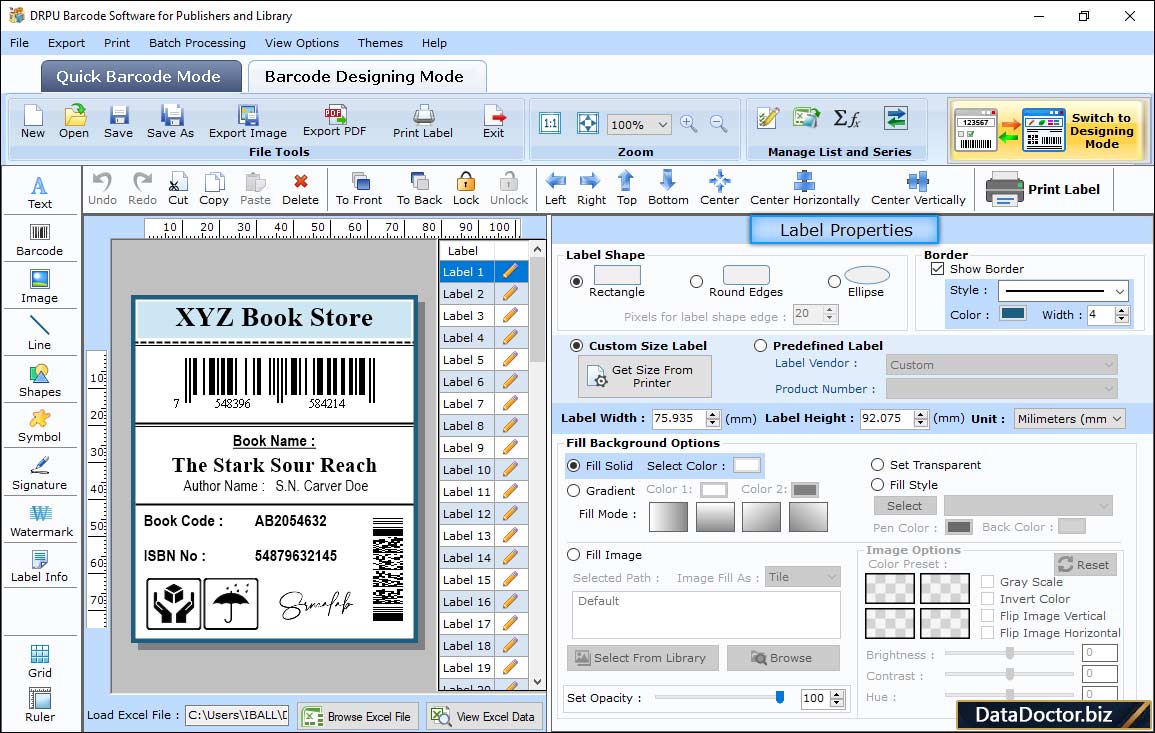
In Barcode Designing Mode, design a barcode label and specify the label properties such as label shape, size, border, background, and image options.
STEP 3 : Barcode Properties
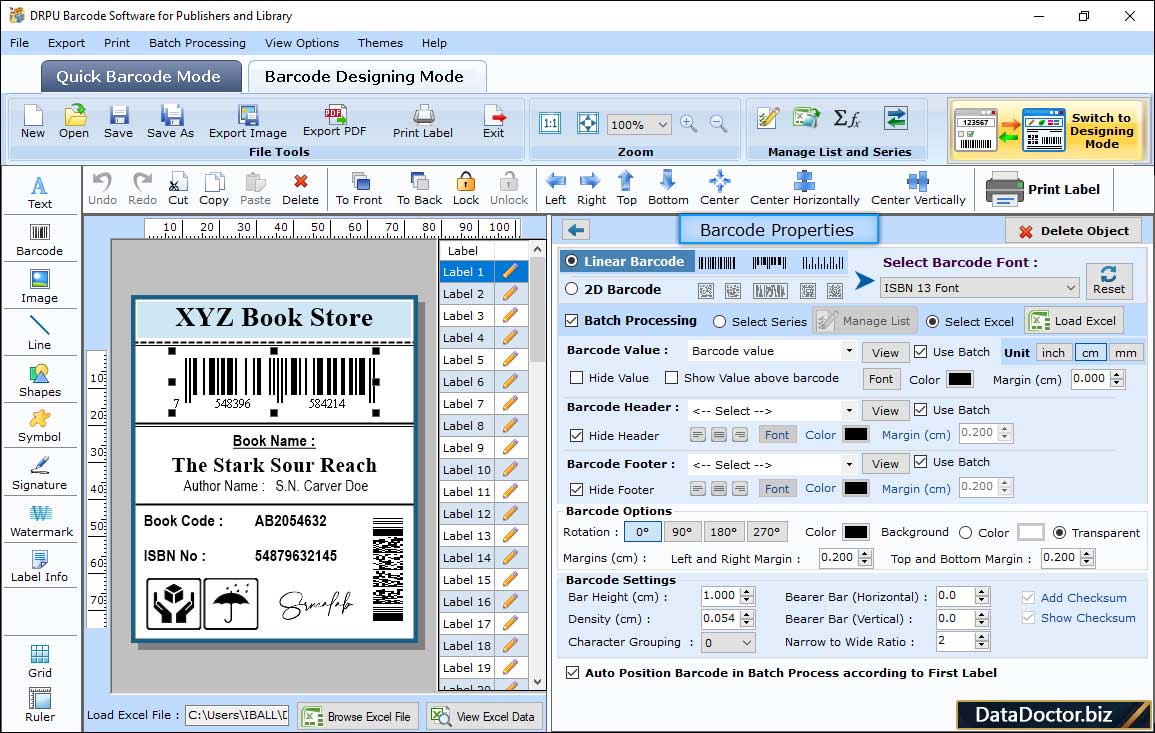
Add barcode in the label and select the barcode technology, font, value, header, footer, and other settings in Barcode Properties.
STEP 4 : Image Properties
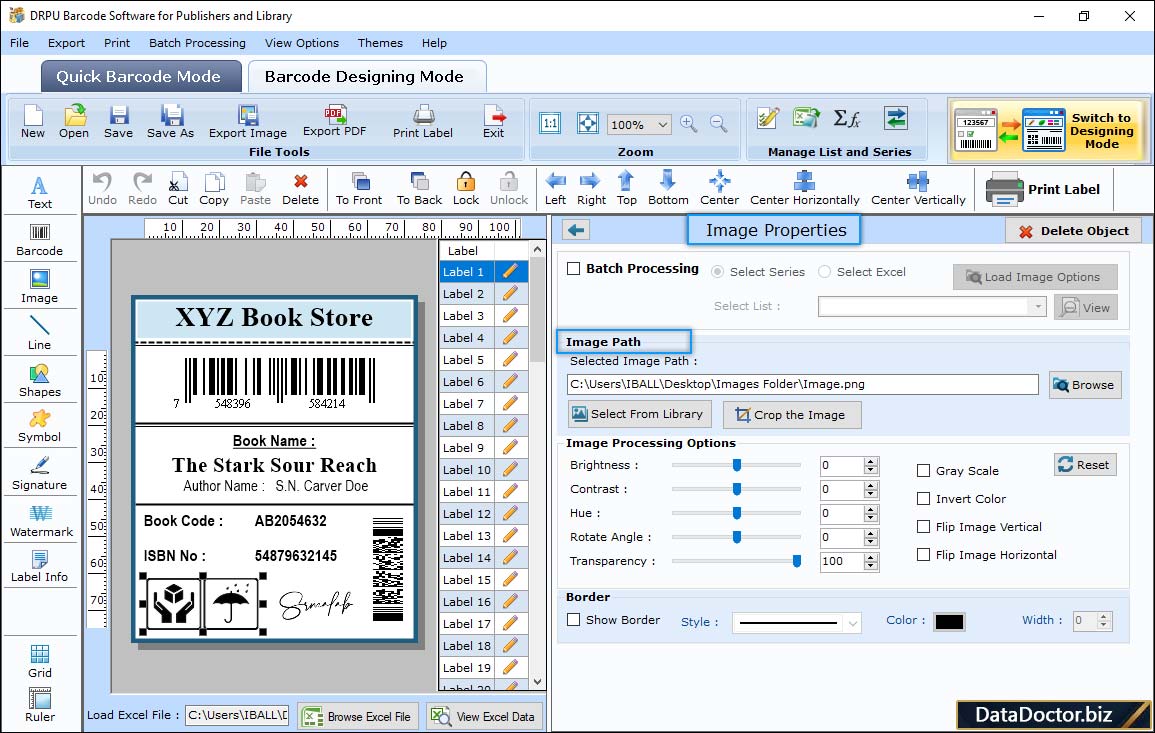
Add image in the label and specify the image path, border, and image processing options in Image Properties.
STEP 5 : Print Settings
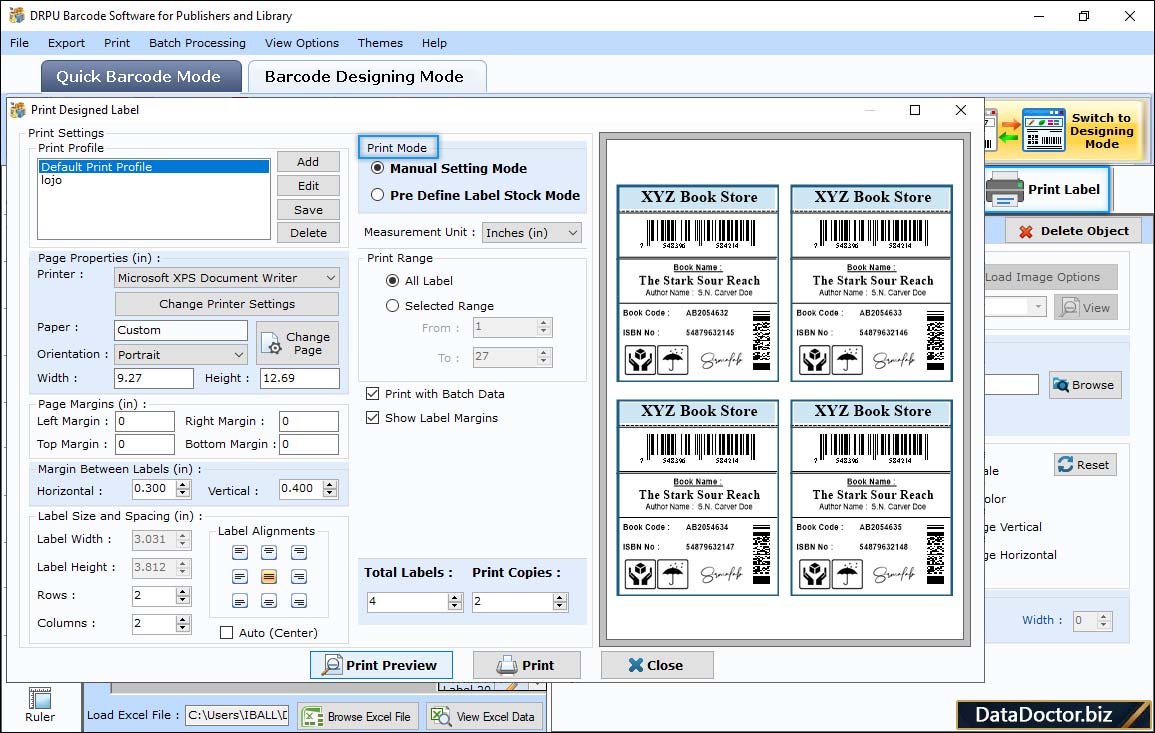
Now, print your bulk barcode labels on a single paper by adjusting the print settings using Manual or Pre Define Label Stock Mode.
Barcode Supported Fonts :
Supported Linear Barcode Fonts :
Supported 2D Barcode Fonts:


