Tour and Training Management Software

Tour and Training Management Software is useful to schedule employee’s tour and training activities in simplified way. Similarly staff tour management software automatically creates computerized Tour and Training reports for providing well organized Employee tour and training time-table in simplified way.
The use of business software solves all your problems faced while managing employees Tour and Training activities manually. Tour scheduling procedure skip entire manual or paper pencil work of company managers.
Software Features
- Simple and easy to use Employee tour and training management software.
- Maintains multiple company tour and training scheduling needs all at one place.
- View and print flexible tour and training activities reports in simplified way.
- Option to generate and print tour and training passes.
Tutorial with Screenshots : How to use Tour and Training Management Software
STEP 1 : Company Creation
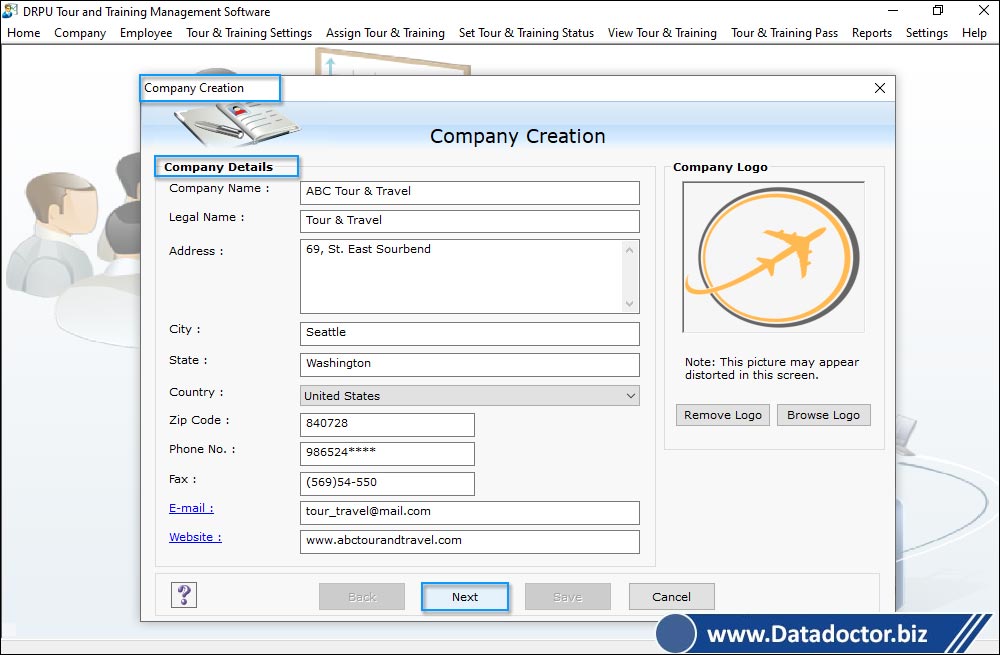
Fill company details with organization LOGO and click on Next button to continue.
STEP 2 : Fill Other details
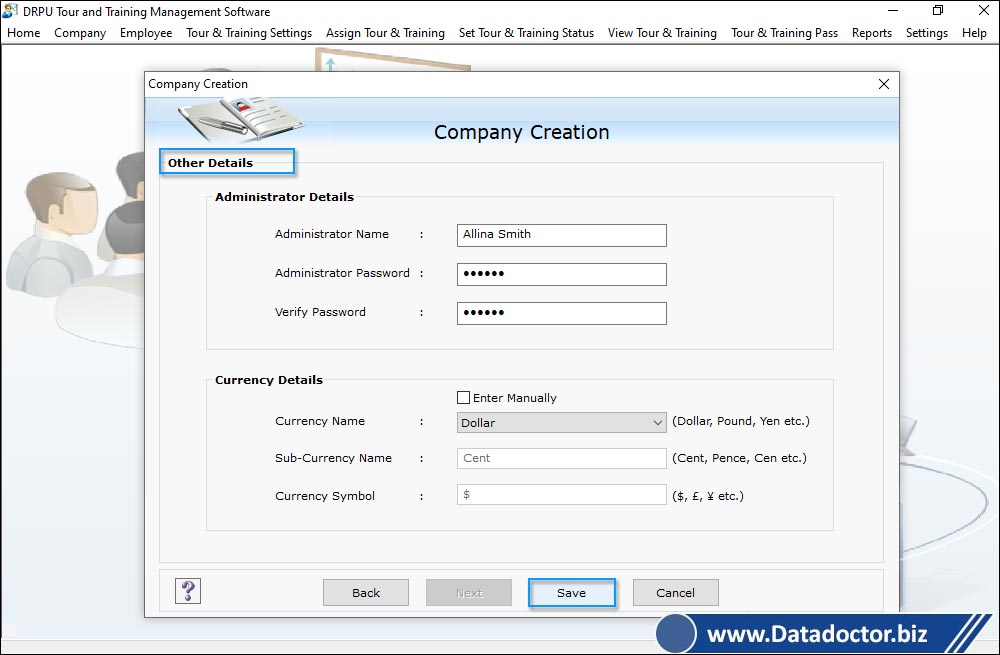
Fill administrator details and currency details to continue.
STEP 3 : Add Employee details
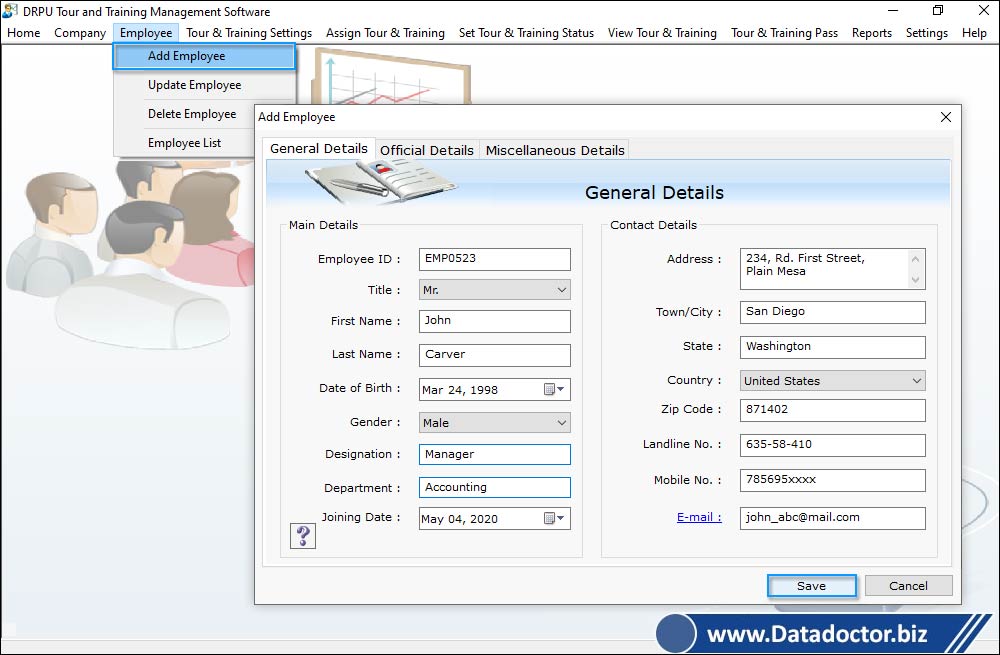
If you choose Add Employee in 3rd step than fill all required fields and click on save button to save entire details.


